User Guide > Modeling > Polygonal Modeling > Combining, separating,
and splitting > Divide polygon components >
Divide polygon edges
You can divide a polygon edge into two or more edges using the Edit Mesh > Add Divisions feature. This is useful when you need to split an edge into two or more parts. For example, when you divide one edge of a triangle polygon in half, it effectively becomes a four-sided polygon (quad).
To divide a polygon edge into two or more edges
 .
.
For a more complete description of the Add Divisions options see Divide faces into triangles or quadrangles.
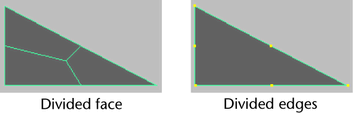
To change the subdivision values and modes in the Channel Box or Attribute Editor you can select the polySubdFace node.