Export > Export presets >
Edit/Save preset
You can use the Edit preset button to create and save custom presets with option settings that you define.
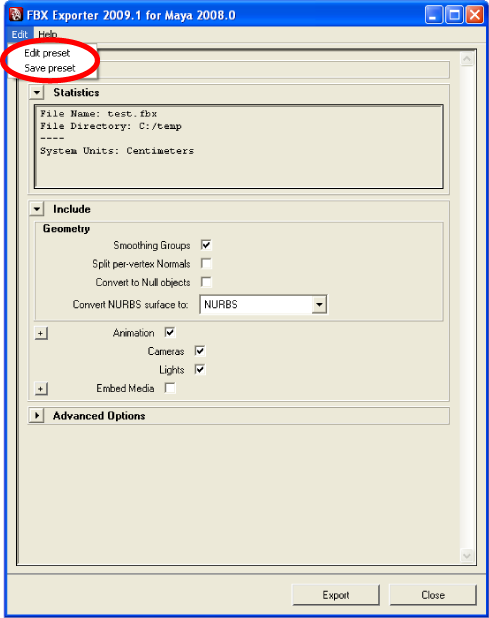
Access the Edit/Save preset options with the Edit menu in the FBX Exporter UI.
The Maya FBX Plug-in stores custom presets in a file so you can share them with other users. You can find custom preset files in My Documents\Maya\FbxPresets directory.
Preset files have the file extension .fbximportpreset, for example My Preset.fbximportpreset.
For more about creating and editing presets, see: