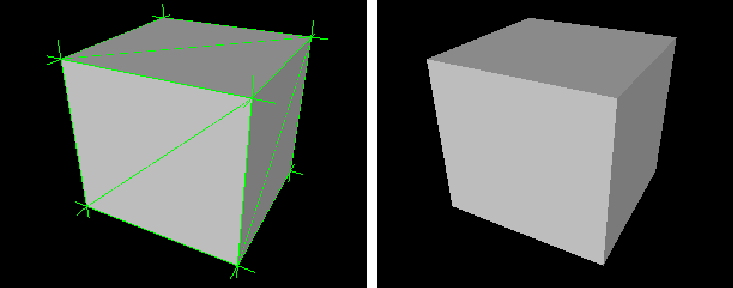Activate this option in order to split geometry vertex Normals based on edge continuity.
This option only applies to MotionBuilder workflows to ensure visual fidelity of surface continuity. It lets you transfer hard edge information to MotionBuilder.
Do not use this option if you do not require hard edges in MotionBuilder, since this operation will duplicate vertex information, and convert the geometry itself. You can use the Combine per-vertex Normals option in the FBX Importer, to perform the inverse operation, but this may result in incorrect UV texture maps, see below “Note”.
If you are not using the a merge-back workflow (merging FBX into existing scene) using this option may result in incorrect UV mapping when re-importing the FBX file into Maya. Import your FBX into to your original Maya scene, to avoid geometry UV issues with split geometry.
Exporting with “Split per-vertex Normals” disabled produces this result in MotionBuilder:

Exporting with “Split per-vertex Normals” enabled produces this result in MotionBuilder: