The FBX Converter application is a multi-purpose file management tool. It combines four tools, an FBX Converter, an FBX Viewer, an FBX Explorer and an FBX Take Manager.
The FBX Converter is the default tool when you launch the application for the first time. You can find the other tools on the menu bar (A):
| Tool | Use |
|---|---|
| FBX Converter | The FBX Converter lets you convert files into different file formats and FBX versions. With the FBX Converter, you can convert 3DS, DXF, OBJ, & COLLADA files to FBX or FBX files to DXF, OBJ, DAE, or other versions of FBX. See FBX Converter. |
| FBX Explorer | The FBX Explorer lets you search and compare data and structure in FBX files. See FBX Explorer. |
| FBX Take Manager | The FBX Take Manager lets you save individual animation takes from FBX files with multiple takes. See FBX Take manager. |
| FBX Viewer | The FBX Viewer lets you play back and interact with FBX files and 3D files from any major 3D application that have been converted into FBX format. See FBX Viewer. |
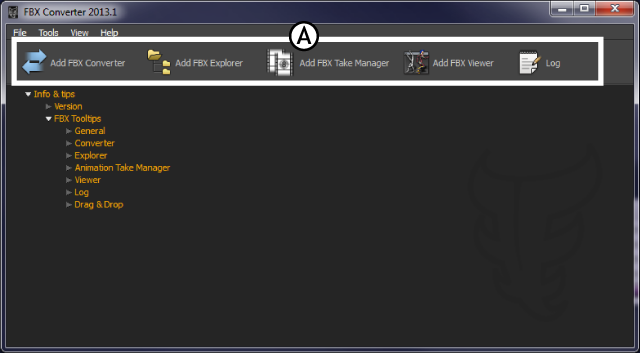
FBX Converter A. Menu bar tools
The FBX Converter main application background is a "backdrop" for these other tools. Having the Converter as a backdrop with the other applications lets you benefit from drag and drop functionality. The FBX Converter main application background is where you can find tips and instructions for using the other Converter tools as you work.
All file conversion operations are performed in the background by the FBX Converter application using command lines. All commands are recorded and can be viewed by opening the Log tool. This lets you copy and use these operations as a script with the FBXConverter.exe in a batch file.
You can configure the FBX Converter with the Preferences window. Select File > Preferences to open the Preferences window.