This option lets you Bake (or Plot) Animation at export time.
This bakes all unsupported constraints, including Maya-supported and FBX constraints, into animation curves. You can then import these curves into another application that does not support these Maya constraints.
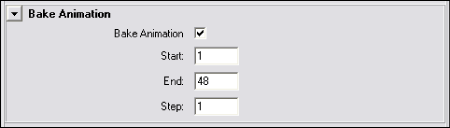
By default the Maya FBX Plug-in takes the Start and Stop values automatically from the current Timeline settings of the host application. You can manually enter in a custom start, end, and step value to bake a specific section of time.
The Step value defines how many keys are created per frame, and has a value of 1 by default. Setting a Step value of 2 for example, only bakes and exports a key every other frame.
If you have animation in a scene that has a small section that contains unsupported constraints or controllers, you can use this setting to customize the Maya FBX Plug-in export process to avoid resampling an entire scene worth of animation data when only a small part of it is unsupported.