Autodesk FBX SDK is part of Autodesk FBX technology, a family of tools that allow 3D content developers to import and export data. Autodesk FBX enables organizations creating films, games, etc., to design workflows built around multiple 2D and 3D digital content creation applications.
The FBX family of tools includes:
FBX files (.fbx) are normally saved in a binary (or native) format, but they can also be saved in ASCII format. Binary FBX files and ASCII FBX files both use the .fbx filename extension.
Here is an edited version of a small FBX file. The file is in ASCII format, and we have manually added some comments. Comments begin with a semicolon (“;“) anywhere on a line.
; FBX 6.1.0 project file
; Copyright (C) 1997-2008 9utodesk Inc. and/or its licensors.
; All rights reserved.
; ----------------------------------------------------
FBXHeaderExtension: {; header information: global file information.
}CreationTime: "2009-03-04 14:08:13:145"
Creator: "FBX SDK/FBX Plugins build 20090314"
; Object definitions
;------------------------------------------------------------------
Definitions: {Count: 2
ObjectType: "Model" {Count: 2 ; 2 nodes in this scene
}
}
; Object properties
;------------------------------------------------------------------
Objects: { Model: "Model::Light", "Light" {Version: 232
Properties60: {Property: "Lcl Translation", "Lcl Translation", "A+",11,0,0
Property: "Lcl Rotation", "Lcl Rotation", "A+",0,0,0
Property: "Lcl Scaling", "Lcl Scaling", "A+",1,1,1
; etc: description of object "Light".
}
NodeAttributeName: "NodeAttribute::Light"
}
Model: "Model::Mesh", "Mesh" {Version: 232
Properties60: { Property: "Lcl Translation", "Lcl Translation", "A+",0,0,0Property: "Lcl Rotation", "Lcl Rotation", "A+",0,0,0
Property: "Lcl Scaling", "Lcl Scaling", "A+",1,1,1
; etc: description of object "Mesh".
}
NodeAttributeName: "Geometry::Mesh"
}
}
; Object connections ; define the scene graph
;------------------------------------------------------------------
Connections: {Connect: "OO", "Model::Light", "Model::Scene"
Connect: "OO", "Model::Mesh", "Model::Light"}
;Takes and animation section
;----------------------------------------------------
Takes: {Current: "Take 1" ; Current take
Take: "Take 1" {FileName: "Take_1.tak"
LocalTime: 46186158000,138558474000
ReferenceTime: 46186158000,138558474000
;Models animation
;----------------------------------------------------
Model: "Model::Mesh" {Version: 1.1
Channel: "Transform" { Channel: "T" { ; Translation Channel: "X" { ; in XDefault: 5
KeyVer: 4005
KeyCount: 2 ; 2 keys: values: 11 and 33
Key: 46186158000,11,U,a,n,138558474000,33,L
Color: 1,1,1
}
; Other transformations:
; Translation in Y, Z
; Rotation in X, Y,
; Scaling in X, Y, Z
}
}
}
}
}
;Version 5 settings
;------------------------------------------------------------------
Version5: {; ... various legacy settings
}
As you can see, FBX files store data about cameras, lights, meshes, NURBS, and the other elements of a 3D scene. Applications such as Autodesk 3ds Max, Autodesk Maya, and Autodesk MotionBuilder can import all or part of the scene data from an FBX file, or export data from their scenes to an FBX file.
Binary FBX files and ASCII FBX files both use the .fbx filename extension. You can convert FBX files from binary to ASCII using FBX SDK, of course, but you can also use a utility program: see FBX Converter.
One way to get a feel for FBX technology is to view a small ASCII FBX file in a 3D viewer, study the file in a text editor, and study the program that created the file or that processes it in some way.
FBX plug-ins for Autodesk 3ds Max and Autodesk Maya
3ds Max allows users to import all or part of a scene stored in an FBX file into a 3ds Max scene, and to export all or part of a 3ds Max scene to an FBX file. Here is the FBX Export dialog box for 3ds Max:
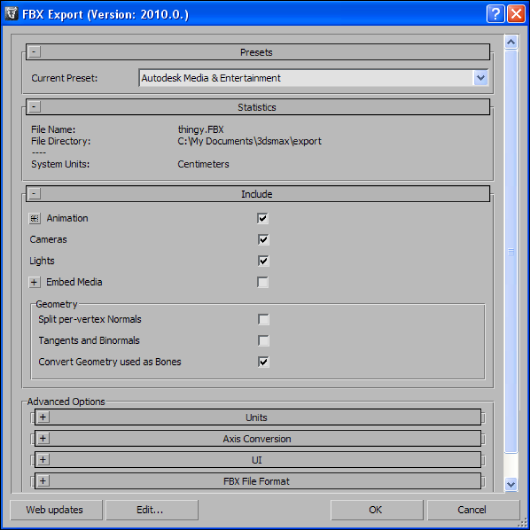
Maya provides equivalent import/export functionality for Maya scenes.
Both 3ds Max and Maya provide FBX functionality as a plug-in. This means users can upgrade to a new FBX plug-in without having to wait for a new version of the 3ds Max or Maya.
The plug-ins are written with FBX SDK. They import and export not only FBX files, but some of the other file formats supported by FBX technology.
FBX Converter is a standalone application that lets you convert FBX files into other file formats and versions, as well as from other file formats into FBX files.
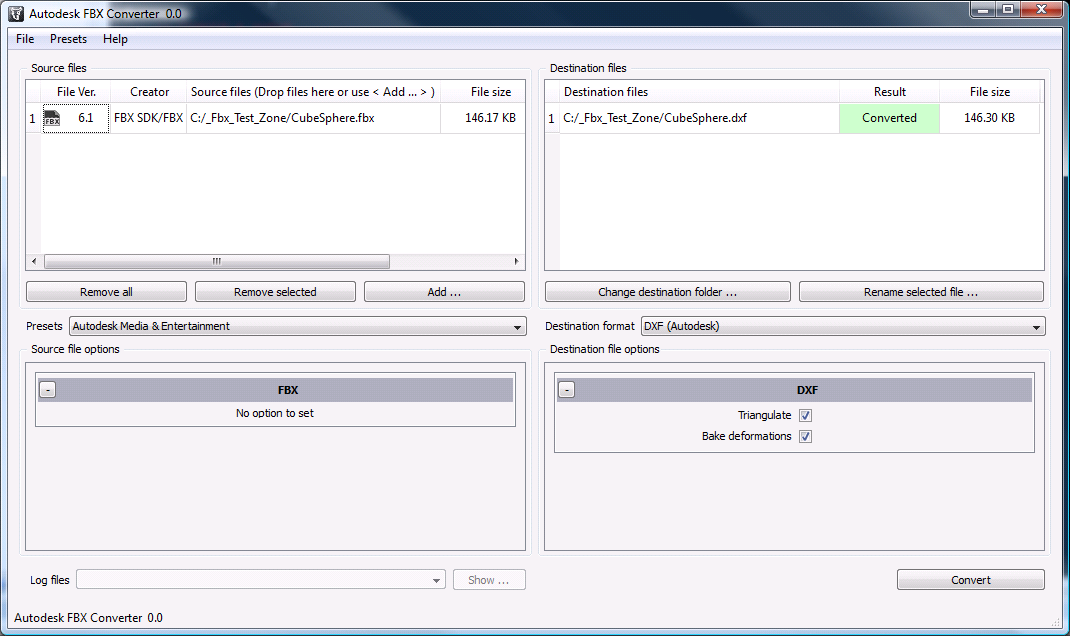
FBX Converter uses FBX SDK to perform all these conversions.
FBX for QuickTime is a component plug-in for Apple QuickTime that lets you play back and interact with FBX files inside QuickTime.
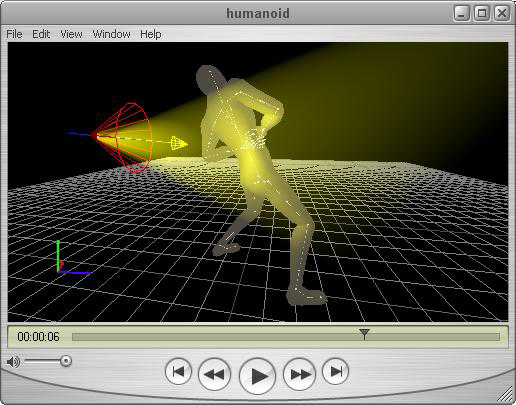
You can interact with the scene by changing a camera’s position, hiding or displaying grid marks, switching between multiple cameras, switching between multiple takes of animation, etc.
FBX for QuickTime (which uses FBX SDK) is useful for anyone who wants to view and manipulate FBX files without installing and running a 3D modeling application.
The FBX Software Development Kit (FBX SDK) allows software developers to create applications that use FBX technology, or to integrate FBX technology into existing applications. The documentation that you are now reading is for FBX SDK.
FBX Extensions SDK allows you to create three kinds of extensions to Autodesk FBX technology:
What content developers can do with FBX technology
Content developers are the people who work on 3D modeling and animation for films, television and games. Here are some of the ways that content developers use FBX technology:
| Sharing scene assets (interoperability) | Moving models and other scene assets from tool to tool, and from production house to production house. For example, Studio 1 creates a character in 3ds Max, then exports it to an FBX file. Studio 2 imports the FBX file into MotionBuilder, adds motion capture data to the character, then exports it to an FBX file. Studio 3 imports the second file into Maya, touches up the model’s skinning, then exports it to a third FBX file. Studio 4 imports the third file into its proprietary tool... and so forth. |
| Storing scene assets | Storing scene assets in a durable file format. Each new release of FBX can read earlier versions of FBX files. |
| Converting data | Converting data using conversions built in to FBX SDK. For example: converting textures to TIFF; converting NURBS and patches to meshes. |
| Processing animation | For example, applying a filter to animation curves. |
| Packaging models for sale | Vendors of 3D models use FBX as a file format. |
What designers can do with FBX technology
Architects, designers, engineers, and design visualization specialists use products such as Autodesk 3ds Max Design and Autodesk Revit Architecture to design and visualize buildings and other objects.
These designers use FBX technology to save models, metadata, and other assets in a file format that can be used by the content developers who prepare the advertising and marketing collateral.
Applications that support FBX technology
The following Autodesk products use FBX technology to import and export files:
| Product | Description |
|---|---|
| Autodesk 3ds Max and Autodesk 3ds Max Design | 3D animation, modeling, and rendering solution. Includes plug-in to import and export FBX files. |
| Autodesk Maya | 3D modeling, animation, and rendering solution. Includes plug-in to import and export FBX files. |
| Autodesk MotionBuilder | Productivity suite for 3D character animation. Imports and exports FBX files. |
| Autodesk Softimage | A complete 3D software for visual effects and game production. |
| Autodesk Softimage Mod Tool | A free 3D modeling and animation package for creating non-commercial games and “modding” (modifying games). |
| Autodesk Mudbox | Digital sculpting and texture painting software for 3D modelers and texture artists. |
| Autodesk Flame | Real-time visual effects design and compositing system. Imports and exports FBX files. |
| Autodesk Flint | Advanced visual effects system for post-production and broadcast graphics. Imports and exports FBX files. |
| Autodesk Inferno | Interactive design system for high-resolution visual effects. Imports and exports FBX files. |
| Autodesk Smoke | Integrated editing and finishing system for SD, HD, 2K film and above. Imports and exports FBX files. |
| AutoCAD Revit Architecture | Building information modeling (BIM) application. Exports FBX files. |
As well, many third-party software products use FBX SDK to import and export files. For more information, see http://www.autodesk.com/fbx.