The CATIA V5 importer has the following new options:
If this option is checked on, geometry data in CATIA is imported as NURBS in Alias. The default is on.
If this option is checked on, CATIA cloud mesh data (which is generally scan data) is converted to Alias mesh data. The default if on.
If this option is checked on, CATIA weld data (assembly joints) is converted to NURBS data in Alias. The default if on.
If this option is checked on, tessellated data associated to a part in CATIA (that is, the graphical representation of the geometry data in CATIA) is converted to meshes in Alias. The default if off.
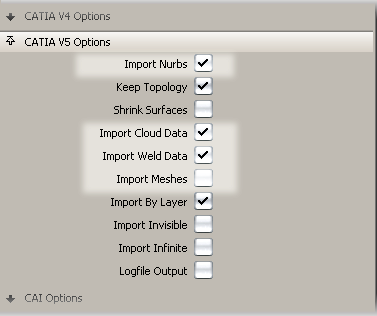
These are available from both File > Open and File > Import > File.
The Import by Layer option is now turned on by default for both CATIA V5 Import and CATIA V5 Export.