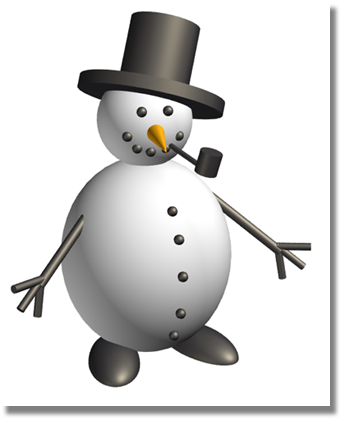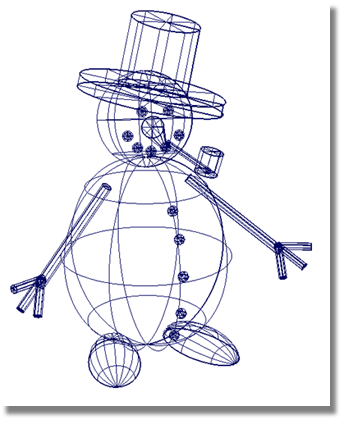Now that you have created a complex object from simple primitive objects, see what else you can build. Here are some ideas to get you started.
The alarm clock shown
below is made from a half-sphere, with a torus for the rim and cubes
for the hands. The clock is assembled first, and then grouped and
rotated so that the face is angled upwards. Finally, two scaled
spheres are used for feet. Have a look at the help documentation
on the Edit > Duplicate > Object  tool, as this is useful
to help build the 12 hour markers on the clock face.
tool, as this is useful
to help build the 12 hour markers on the clock face.
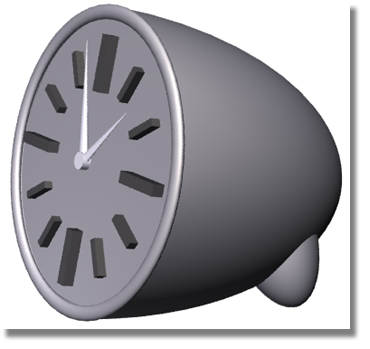
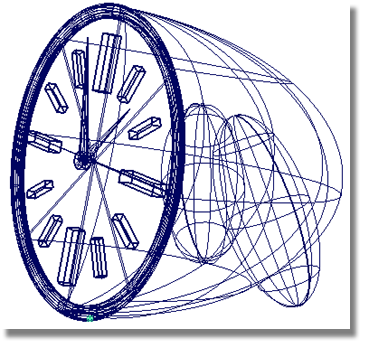
This USB memory stick was made from a cylinder with a half-sphere. They were created and aligned at the default size, and then grouped and non-proportionally scaled to create the flattened oval shape.
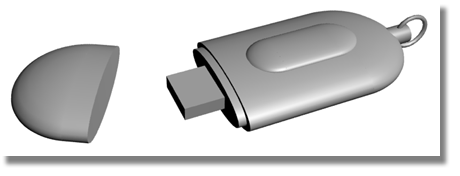
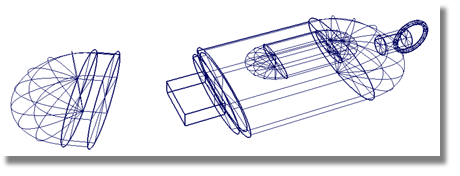
A fun exercise that will
give you the opportunity to use all the primitive tools is to build
a snowman. The model shown is just one variation; use your imagination
to create your own character. To save time, use the Edit > Duplicate > Mirror  tool to create a left arm
as a copy of the right arm. You need to open the option box to make
sure that you mirror the objects in the right direction. Using Edit > Group
tool to create a left arm
as a copy of the right arm. You need to open the option box to make
sure that you mirror the objects in the right direction. Using Edit > Group  on the head, or the arm
objects for example lets you rotate them into realistic positions.
on the head, or the arm
objects for example lets you rotate them into realistic positions.