An option called Non proportional scaling box in Preferences > General Preferences (in the Viewing section) offers a new behavior for the View > Set Non Proportional View tool.

When this option is turned on, the tool uses a box to determine the extent of the scaling and center of the view.
Clicking and dragging the mouse draws a box on the screen. When you release the mouse button, the window fills with the content of the box. This happens whether you’re dragging to the right or the left.

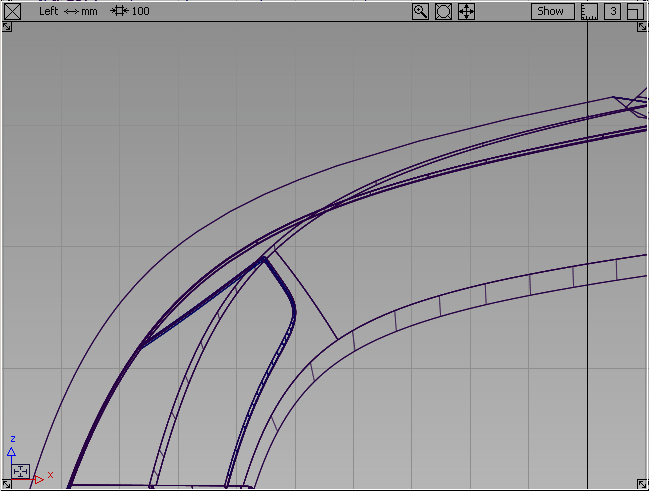
By default, this option is turned off and you scale the view interactively by dragging the mouse up and down (vertical scaling), or right and left (horizontal scaling) as before.
Non-proportional view scaling now works in perspective views as well.
This same behavior now also applies to the selection box in the View > World Move Camera > Dolly tool.