Pastes the contents of the Alias clipboard back into the scene.
Pastes objects into the layers they were cut or copied from. If the layer does not exist, it is created.
Pastes objects into the current creation layer. This is the layer whose name appears with a yellow background in the Layer Bar.
When this option is checked, a menu always appears when the tool is invoked, letting you choose where to paste the objects.
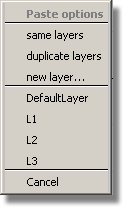
same layers – Pastes objects into the layers they were cut or copied from. If the layer does not exist, it is created.
duplicate layers – If objects from a layer with a name identical to an existing layer are pasted (for example when copying and pasting between stages), the layer is duplicated and a number appended to its name. For example, if the original layer is called curves, the duplicated layer will be called curves#2.
To merge the contents
of all duplicate layers into the original (and delete the duplicate
layers) use Layers > Delete > Merge Duplicate Layers  . In the example above, the
contents of layer curves#2 will be
added to layer curves, and layer curves#2 will be deleted.
. In the example above, the
contents of layer curves#2 will be
added to layer curves, and layer curves#2 will be deleted.
new layer – Pastes objects into a new layer. A confirm box appears where you can type the name of the new layer.
DefaultLayer – Pastes objects into the DefaultLayer.
You can also paste into any of the existing layers by selecting it from the list (for example, L1, L2, etc)