 Command entry:
Command entry:Customize menu

Preferences

Preference Settings dialog

Viewports tab

Display Drivers group

Configure Driver button (when Software Display Driver is the current driver)
The Software display driver ("HEIDI") does not require hardware acceleration.
This driver is not available for the 64-bit version of 3ds Max.
ImportantThe software display driver does not support some 3ds Max features. In particular, the ViewCube and SteeringWheels don’t display; viewports cannot display hardware maps, and they
cannot preview shadows or ambient occlusion.
Interface
- Redraw Scene On Window Expose
-
Redraws the whole scene when a dialog over the viewports is moved, resulting in smoother dragging of dialogs such as the Material
Editor or Track View.
If your 3ds Max display easily becomes messy or "corrupted," turn this option on and then redraw viewports by choosing Views  Redraw All Views (the default keyboard shortcut for this is the ` (accent grave) key, on the left side of the 1 key).
Redraw All Views (the default keyboard shortcut for this is the ` (accent grave) key, on the left side of the 1 key).
- Use Triangle Strips
-
Strips the geometry, which can more than double the display speed. In some cases, such as when topology is constantly changed,
the time taken to strip the geometry can cause a slowdown instead. In such cases, turn off this option. Otherwise, leave it
on for speed.
Download Texture Size group
- 64, 128, 256, 512
-
These buttons specify the size of the bitmaps used to map surfaces in the viewports. The larger the size, the better the resolution
but the slower the speed. High speed produces jagged maps and slower speeds produce smooth maps. Default=256.
NoteWhen Match Bitmap Size As Closely as Possible is on, these buttons are overridden, however they are still available. The value
is still used when procedural textures are converted to bitmaps for viewport texture display.
- Match Bitmap Size as Closely as Possible
-
To allow the viewport to show actual texture resolutions, bitmaps are individually resized in the display. This means that
small bitmaps don’t get overexpanded and large bitmaps retain their resolution (but potentially use a lot more video RAM).
NoteBitmaps can be no larger than 4000 x 4000 pixels (or they will be scaled down to this size) and no smaller than 32 x 32 (or
they will be scaled up to this size). Default=off.
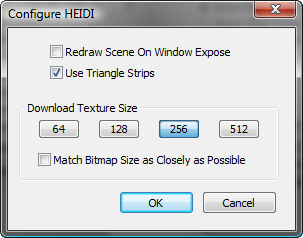
 Redraw All Views (the default keyboard shortcut for this is the ` (accent grave) key, on the left side of the 1 key).
Redraw All Views (the default keyboard shortcut for this is the ` (accent grave) key, on the left side of the 1 key).