Whether produced on computer or paper, most 3D design relies on 2D representations for accurate description of objects and their positioning. Maps, plans, cross-sections, and elevations are all examples of 2D representations. Each of these views represents an orthographic view. In familiar terms, you might think of these views as "flat" or "straight-on," or as "looking at right angles."
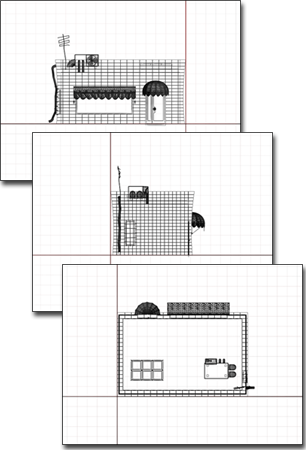
Orthographic views of a model
Orthographic views are two-dimensional, each defined by two world coordinate axes. Combinations of these axes produce three pairs of orthographic views: top and bottom; front and back; left and right.
Orthographic views are a special case of axonometric views. You can set viewports to the various orthographic views using the Point-Of-View (POV) viewport label menu or keyboard shortcuts.