The InfoCenter gives you access to information about 3ds Max and other Autodesk products. It appears toward the right of the Caption bar.
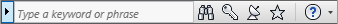
Enter text to search for. See Search For and Receive Information.
Use the arrow to the left of the Search Field to either hide or display this field.
 Search
SearchAfter you enter text in the Search Field, click Search to find help topics and Web pages that contain this text. See Search For and Receive Information.
 Subscription Center
Subscription CenterClick to access subscription services. See Access Subscription Center.
 Communication Center
Communication CenterClick to access the Communication Senter. See Overview of Communication Center.
 Favorites
FavoritesClick to view the Favorites panel. See Save and Access Favorite Topics.
 Quick Help menu
Quick Help menuClick the question-mark button to display the 3ds Max help.
Click the down-arrow to access other commonly used help files. The main help and the choices on this menu are available from the 3ds MaxHelp menu as well.