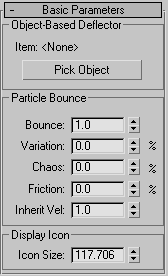Command entry:
Command entry: 
Create panel


(Space Warps)

Deflectors

Object Type rollout

UDeflector
 Command entry:
Command entry:Create menu

Space Warps

Deflectors

UDeflector
The UDeflector is a universal deflector that lets you use any object as a particle deflector.
Procedures
To create a UDeflector:
- On the
 Create panel, click
Create panel, click  (Space Warps). Choose Deflectors from the list, then on the Object Type rollout, click UDeflector.
(Space Warps). Choose Deflectors from the list, then on the Object Type rollout, click UDeflector.
- In a viewport, drag out a rectangle to add a UDeflector warp to the scene.
- On the command panel, click the Pick Object button and select an object to be a particle deflector.
- Apply the deflector to the particle system using the appropriate method:
- Position the UDeflector icon to interrupt the particle stream.
- Adjust the UDeflector parameters as necessary.
Interface
Object-Based Deflector group
Specifies the object to use as a deflector.
- Item
-
Displays the name of the selected object.
- Pick Object
-
Click this, and then click any renderable mesh object to be used as a deflector.
Particle Bounce group
- Bounce
-
Determines the speed with which particles bounce off the deflector. At 1.0, the particles bounce at the same speed as they
approach. At 0, they don't deflect at all.
- Variation
-
The amount by which each particle can vary from the Bounce setting.
- Chaos
-
The amount of variation from the perfect angle of reflection (found when Chaos is set to 0.0). 100% induces a variation in
reflection angle of up to 90 degrees.
- Friction
-
The amount by which particles are slowed as they move along the deflector surface. A value of 0% means they're not slowed
at all. A value of 50% means they're slowed to half their original speed. A value of 100% means they stop moving when they
strike the surface. Default=0%. Range=0% to 100%.
TipTo have particles slide along a deflector surface, set Bounce to 0. Also, unless influenced by a force such as Wind or Gravity,
particles meant to slide should strike the surface at an angle other than 90 degrees.
- Inherit Vel
-
(Velocity Inheritance) When greater than 0, the motion of the deflector affects particles as well as the other settings. For
example, to animate the SDeflector passing through a passive array of particles, turn up this value to affect the particles.
Display Icon group
- Icon Size
-
This spinner displays and lets you change the size of the icon.
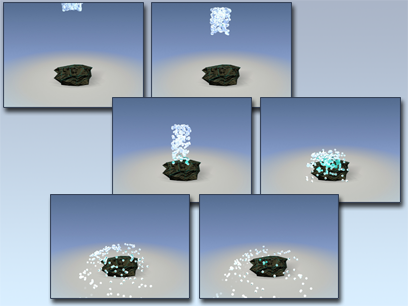
 Create panel, click
Create panel, click  (Space Warps). Choose Deflectors from the list, then on the Object Type rollout, click UDeflector.
(Space Warps). Choose Deflectors from the list, then on the Object Type rollout, click UDeflector.
 bind the particle system to the deflector icon.
bind the particle system to the deflector icon.