Filter opacity tints the colors behind the material using a specified transmission color.
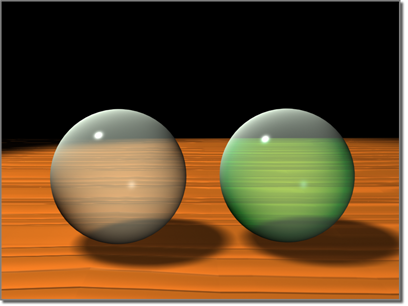
Sphere on the right has a light green opacity filter color.
Filter opacity is the default system, because it provides a more realistic transparency effect. When the Filter option is set in the Extended Parameters rollout, the color used by the Filter Color swatch tints the transparency of the material.
In life, a transparent material, such as colored glass, affects the colors behind it not by the diffuse or ambient colors (which are reflected colors), but by the transmission color.
The transmission color is that property of a substance that filters certain colors, and allows others to pass. For example, a sheet of red cellophane is a filter that blocks all light not in the red wavelength of the spectrum. By using filter opacity, you can specify a transmission color and achieve strong, saturated colors, no matter how transparent the material.