When you create a spline object, 3ds Max numbers the vertices from 1 to the total number of vertices in the spline, according to the order of creation. When the spline is displayed in viewports, the first vertex has a box around it.
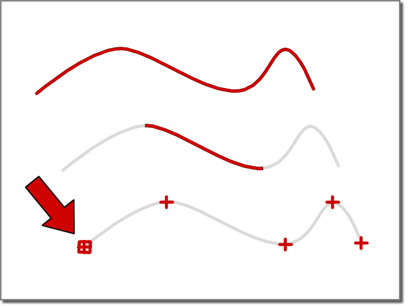
First vertex of a spline
The first vertex is commonly used as an alignment marker when you place two or more shapes on different path levels when lofting. If you place different shapes on different path levels and you don't align their first vertices, the resulting mesh object is twisted.
To avoid twisting, you can align the first vertices by rotating the splines as necessary. Alternatively, you can change the position of a spline's first vertex by using the Make First button in the Edit Spline modifier (at the Vertex sub-object level).