 Command entry: Particle View
Command entry: Particle View  Click Delete in an event or add a Delete operator to the particle system and then select it.
Click Delete in an event or add a Delete operator to the particle system and then select it.
Use the Delete operator to remove particles from the particle system. By default, particles live “forever,” that is, for the duration of the animation. The Delete operator lets you give them a finite life span. This is useful for eliminating particles once they've served their purpose in the animation.
The Delete operator is also necessary when using the Particle Age map, which, when incorporated into the Material Dynamic operator, applies different materials to particles depending on their age. Because the map works on the basis of a percentage of the particle's life span, you need to use a Delete operator to define the particles' maximum age. For an example of usage, see Material Dynamic operator.
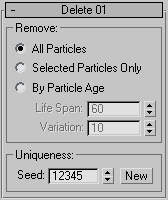
The user interface appears in the Parameters panel, on the right side of the Particle View dialog.
Choose whether to delete all particles, selected particles, or particles past a specific age.
The Uniqueness setting enables randomization of maximum particle age using the By Particle Age  Variation setting.
Variation setting.
Deletes particles selected at the Particle sub-object level in the event immediately. See Selection rollout.
Deletes particles in the event after they’ve existed for a specific length of time, with an optional random variation. Choosing this makes the Life Span and Variation settings available.