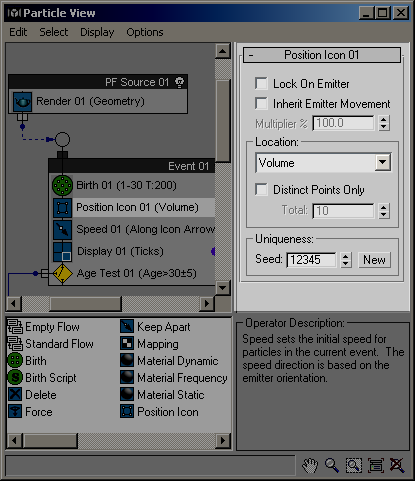Glossary >
The parameters panel, found to the right of the event display in Particle View, displays the parameters of any action whose name you click in the depot. The panel uses the same format and editing methods
as the command panel in 3ds Max. Display of the parameters panel can be toggled with the Particle View menu command Display  Parameters.
Parameters.