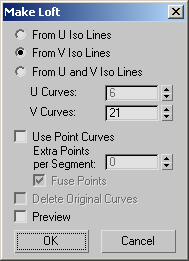Command entry:
Command entry: 
Modify panel

Select a NURBS surface sub-object.

Surface Common rollout

Make Loft button
This dialog converts a surface sub-object to a (dependent) U loft or UV loft surface. You can also change the dimension used
to construct a U loft surface.
Interface
- From U Iso Lines
-
Uses curves along the surface's U dimension to construct a U loft.
- From V Iso Lines
-
Uses curves along the surface's V dimension to construct a U loft. If the surface was already a U loft, set this to change
the lofting dimension.
- From U and V Iso Lines
-
Uses curves from both the U and V dimensions to construct a UV loft.
- U Curves
-
Sets the number of curves in U.
- V Curves
-
Sets the number of curves in V.
- Use Point Curves
-
When on, constructs the loft from point curves instead of the default CV curves. Default=off.
- Extra Points per Segment
-
This control is enabled only for UV lofts (From U and V Iso Lines). Lets you increase the number of points in each segment.
- Fuse Points
-
This control is enabled only for UV lofts (From U and V Iso Lines). When on, fuses points at curve intersections to ensure
that the U and V curves continue to intersect when you edit the surface, and that the surface remains coincident with its
parent curves. UV lofts constructed from intersecting curves behave more predictably. Default=on.
- Delete Original Loft Curves
-
This is available only if the surface was already a U loft or UV loft. When on, Make Loft deletes the original loft curves
when you click OK. When off, the original curves remain where they are. Default=off.
- Preview
-
When on, displays a preview of the new loft surface. Loft creation is faster when Preview is off. Default=off.