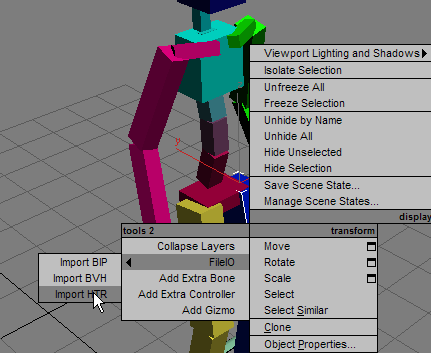Command entry:
Command entry:Right-click a bone in a CATRig.

Tools2 quadrant

FileIO

Import HTR/Import BVH
 Command entry:
Command entry:Select CATParent.


Motion panel

Clip Manager rollout

Clip mode

Click Load button.

Set Files of Type to MotionAnalysis HTR(*.htr) or BioVision BVH(*.bvh).
You can import HTR and BVH motion-capture files into CAT using the same method. The respective importer opens the file as a hierarchy of Box primitives with keyframes. You use the
Capture Animation tool to map this motion onto your CATRig.
Interface
- Load Animation:
-
When on, imports the full animation. When off, imports only the base pose in the motion-capture file.
- Capture Animation
-
When on, automatically captures the animation, overlaying the new bones onto the CATRig. When off, imports the animation onto
a new set of bones without affecting the CATRig.
- CAM File
-
Click to pick a CAM file if you have already created one.
- Start Time
-
The frame at which the imported animation begins.
- Scale Factor
-
The scaling applied to the imported hierarchy when it is created.
- Relative Bones Size
-
The size of the bones created upon importing.