The LS Mesh modifier refines a Lightscape mesh object.
When you import a Lightscape scene into 3ds Max, the mesh produced by Lightscape doesn’t contain the refinements that Lightscape introduced to improve the lighting. This information is kept and used by the Lightscape material while rendering. This modifier will add these refinements to the Lightscape mesh. In conjunction with the LS Colors modifier, this modifier can be used to produce meshes suitable for game engines.
The refinement stored in a Lightscape mesh is hierarchical. When a polygon is refined, it is broken into four smaller polygons. These polygons can then be refined further. A polygon in the refinement has a depth from the original polygon, which is the number of refinements needed to get from the original polygon to the polygon in question.
The modifier allows you to reduce the number of polygons in the result by limiting the depth to which the modifier will descend, or by limiting the size of polygons that will be refined.
You can apply the LS Mesh modifier to a Face sub-object selection of a Lightscape mesh object. In this case, only the selected faces will be refined.
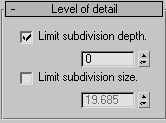
When the toggle is on, the value limits the size of polygons that are refined. When the toggle is off, then the mesh modifier will refine polygons to any size. The size is a length in the current view units. Polygons smaller than that size squared will not be refined by the modifier. Default=off, 19.685 units or 0.5 meters.