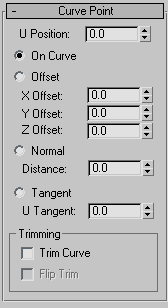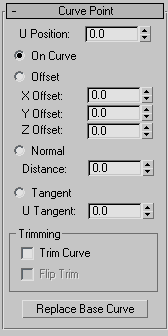Command entry:
Command entry:Select a NURBS object.


Modify panel

Create Points rollout

Dependent Points group box

Curve Point button
 Command entry:
Command entry:Select a NURBS object.


Modify panel

NURBS toolbox


(Create Curve Point)
This command creates a dependent point that lies on a curve or relative to it.
The point can be either on the curve or off the curve. If it is on the curve, the U Position is the only control of its location.
The U Position specifies a location along the curve (based on the curve's local U axis). There are three ways to displace
the point's location relative to the U position.
Procedures
To create a dependent curve point:
- In the NURBS toolbox, turn on
 (Create Curve Point).
(Create Curve Point).
- Click along a curve to position the point.
- The curve and cursor position are highlighted during this operation.
- At the Point sub-object level, adjust the point's position relative to the curve by adjusting the curve point parameters on
the Curve Point rollout.
- Right-click to end point creation.
Interface
While a curve point sub-object is selected, the Curve Point rollout appears.
- U Position
-
Specifies the point's location on the curve or relative to the curve.
- On Curve
-
When on, the point lies on the curve at the U Position.
- Offset
-
Moves the point according to a relative (object space) X,Y,Z location.
This is relative to the U Position.
- X Offset, Y Offset, and Z Offset
-
Specify the object space location of the offset curve point.
- Normal
-
Moves the point along the direction of the curve's normal at the U Position.
- Distance
-
Specifies the distance along the curve's normal. Negative values move the point opposite to the normal.
- Tangent
-
Moves the point along the tangent at the U Position.
- U Tangent
-
Specifies the distance from the curve along the tangent.
Trimming group box
Controls in this group box let you trim the parent curve.
- Trim Curve
-
When on, trims the parent curve against the curve point's U position. When off (the default), the parent isn't trimmed.
- Flip Trim
-
When on, trims in the opposite direction.
- Replace Base Curve
-
(Only at modification time.) Lets you replace the parent curve. Click the button, then click the new curve on which to base
the curve point.
 (Create Curve Point).
(Create Curve Point).