The Resource Information dialog displays information about where a bitmap is used in other materials or photometric distribution files and shows an image of the bitmap.
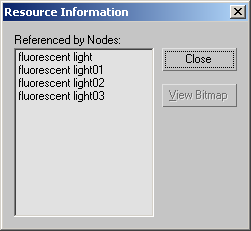
Lists the objects ("nodes") that are assigned materials that use this bitmap or use a given photometric distribution file.
Displays a Rendered Frame Window that shows the bitmap. This button is unavailable if the file is a photometric file, and it has no effect if the map is missing.