Your animations might ultimately be viewed on television monitors. Standard video signals display animation by breaking it down within time segments (frames). The image for each frame is split into horizontal lines (scan lines). A special method for conveying frame information on a video signal has been developed. This method is called field interlacing. Television monitors display a video signal by separately scanning two portions of each frame called fields. One field contains the odd scan lines of a frame, the other field contains the even scan lines. Television monitors scan and display the fields of each frame separately. The fields are alternately cycled through every other horizontal line on the screen so that they "layer" together to form a single interlaced image.
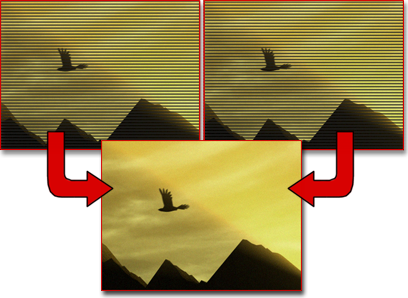
Two fields combine to make a single frame.
On the Render Setup dialog, in the Common Parameters rollout Options group, the Render To Fields check box sets whether the renderer renders full frames at the specified frame rate,
or renders fields at twice that rate. When Render To Fields is on, the renderer renders an extra sub-frame image between every
two frames, and composites each frame and the following sub-frame into a single image with two fields. The result is a 60
fields-per-second animation suitable for play on an NTSC television monitor.
Options group, the Render To Fields check box sets whether the renderer renders full frames at the specified frame rate,
or renders fields at twice that rate. When Render To Fields is on, the renderer renders an extra sub-frame image between every
two frames, and composites each frame and the following sub-frame into a single image with two fields. The result is a 60
fields-per-second animation suitable for play on an NTSC television monitor.
When you render to fields, you also specify a field order to identify which field comes first. The Field Order configuration setting is found in Preferences, on the Rendering page. A frame's scan lines are numbered and each field contains either the odd or even scan lines. The video source (for example, broadcast transmitter, video tape recorder, or digital video recorder) determines which group of scan lines is in each field and which group is delivered to the display first. The fields are referred to as Field 1 (F1) and Field 2 (F2); either could contain the odd numbered (1st, 3rd, 5th, and so on) scan lines or the even numbered (2nd, 4th, 6th, and so on) scan lines in the frame.
Using the default setting of Odd as your Field Order preference, 3ds Max renders the first field image (F1) to the odd scan lines. If the field order preference is set to Even, then the first field image is rendered to the even scan lines. For an image to display properly, the field order and the video device field order must match.
Some video systems require odd lines to be rendered first, and others require the even lines to be recorded first. The Field Order parameter is set to Odd by default. If you observe incorrect strobing in your video output, change the parameter to Even.