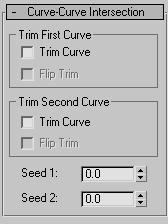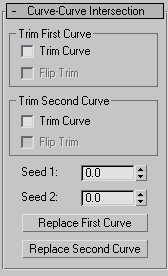Command entry:
Command entry:Select a NURBS object.


Modify panel

Create Points rollout Dependent Points group box

Curve-Curve button
 Command entry:
Command entry:Select a NURBS object.


Modify panel

NURBS toolbox


(Create Curve-Curve Point)
This command creates a dependent point at the intersection of two curves.
Procedures
To create a dependent curve-curve point:
- In the NURBS toolbox, turn on
 (Create Curve-Curve Point).
(Create Curve-Curve Point).
- Drag from the first curve to the second curve.
If the curves do not intersect, the point is orange, an invalid dependent point.
The point is created at the nearest intersection between the two curves. You can use the curve-curve parameters to trim the
parent curves.
- Right-click to end the create operation.
Interface
While a curve-curve point sub-object is selected, the Curve-Curve Intersection rollout appears.
Trim First Curve and Trim Second Curve groups
These two groups let you control how the parent curves are trimmed. The controls are the same in each. "First" and "second"
refer to the order in which you picked the parent curves.
- Trim Curve
-
When on, the parent curve is trimmed against the curve-curve point. When off (the default), the parent isn't trimmed.
- Flip Trim
-
When on, trims in the opposite direction.
- Seed 1 / Seed 2
-
Change the Ulocation of the seed value on the first and second curves. If there is a choice of intersections, the intersection closest
to the seed points is the one used to create the point.
- Replace First Curve and Replace Second Curve
-
(Only at modification time.) Let you replace the parent curves. Click a button, then click the curve to replace the original
first or second curve.
 (Create Curve-Curve Point).
(Create Curve-Curve Point).