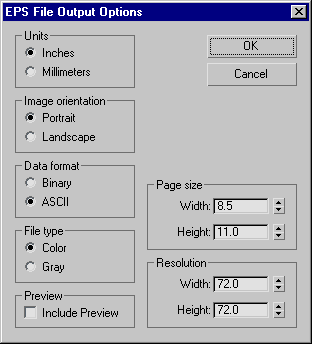3ds Max can render images to Encapsulated PostScript ® format files, which have the .eps or .ps extension.
PostScript is an Adobe page-description language for encoding graphics images. It is supported by many printing devices and is widely used in desktop publishing and graphic design as a means of porting images from one platform to another. You can not view PostScript files with 3ds Max or use them as bitmaps in materials or environments.
When PostScript is the chosen output format, clicking Render or Setup on the Render Output File dialog displays the EPS File Output Options dialog.