The SurfDeform modifier works the same way as the PatchDeform modifier, except that it uses a NURBS Point or CV surface instead of a patch surface to apply surface deformation.
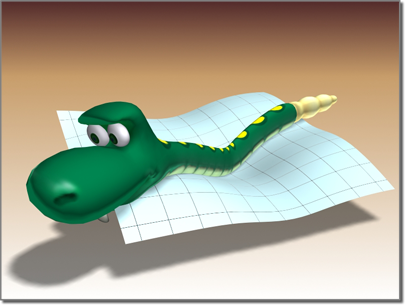
SurfDeform shapes how the snake rests.
To use the SurfDeform modifier:
 Modify panel
Modify panel  Modifier List, choose Object Space Modifiers
Modifier List, choose Object Space Modifiers  SurfDeform.
SurfDeform.
 Select a NURBS Point or CV surface.
Select a NURBS Point or CV surface.