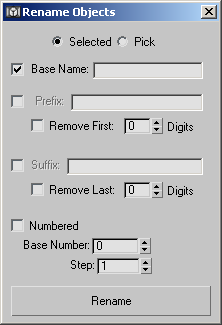Command entry:
Command entry:Tools menu

Rename Objects
The Rename Objects tool helps you rename several objects at once.
Interface
- Selected
-
When chosen, renaming affects currently selected objects.
- Pick
-
Click to open the Pick Objects To Rename dialog, which lets you choose the objects to rename. This dialog has the same controls
as Select From Scene .
- Base Name
-
Enter a base name for all objects. The toggle enables or disables this name.
- Prefix
-
When on, lets you enter a string that will be a prefix to the name of all renamed objects.
- Remove First N Digits
-
When on, the first N characters in the base name are removed from object names. The spinner sets the value of N.
- Suffix
-
When on, lets you enter a string that will be a suffix to the name of all renamed objects.
- Remove Last N Digits
-
When on, the last N characters in the base name are removed from object names. The spinner sets the value of N.
- Numbered
-
When on, lets you number object names incrementally.
- The base number appended to the name of the first renamed object.
- The step by which the base number is incremented in succeeding renamed objects.
- Rename
-
Click to rename the affected objects and have your changes take effect.