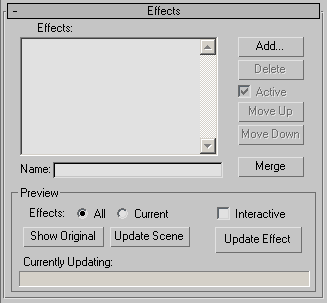Command entry:
Command entry:Rendering menu

Effects

Environment and Effects dialog

Effects panel
 Command entry:
Command entry:Rendered Frame Window


(Environment And Effects Dialog)

Effects panel
The Effects rollout, on the Effects panel, lets you assign and manage rendering effects.
You can use the Effects panel to:
- Assign a Render Effects plug-in.
- Apply image processing without using Video Post.
- Adjust and view effects interactively.
- Animate parameters and references to scene objects.
Interface
The Effects panel has one main rollout, Effects, with the following options:
- Effects
-
Displays a list of selected effects.
- Name
-
Displays the name of the selected effect. Edit this field to rename the effect.
- Add
-
Displays a dialog listing all available rendering effects. Select the effect you want added to the window list, and then click
OK.
- Delete
-
Removes a highlighted effect from the window and from the scene.
- Active
-
Specifies whether the selected effect is active in the scene. On by default; you can deactivate an effect without actually
removing it by selecting it in the window and turning off Active.
- Move Up
-
Moves the highlighted effect up in the window list.
- Move Down
-
Moves the highlighted effect down in the window list.
- Merge
-
Merges rendering effects from scene (.max) files. Clicking Merge displays a file dialog from which you can choose a .max file. A dialog then appears listing all rendering effects in that scene.
Preview group
- Effects
-
When All is chosen, all of the active effects are applied to the preview. When Current is chosen, only the highlighted effects are applied to the preview.
- Interactive
-
When on, changes occur interactively in the Rendered Frame Window as you adjust the parameters of an effect. When Interactive is not activated, you can click one of the update buttons to
preview the effect.
- Show Original/Show Effects toggle
-
Click Show Original to display the original rendered image without any of the effects applied. Click Show Effects to display
the rendered image with the effects.
- Update Scene
-
Updates the Rendered Frame Window with all changes made in Rendering Effects as well as any changes made to the scene itself.
- Update Effect
-
Manually updates the preview Rendered Frame Window when Interactive is not on. What is shown in the Rendered Frame Window
is only an update of any changes made in Rendering Effects. Any changes made to the scene itself will not be rendered.