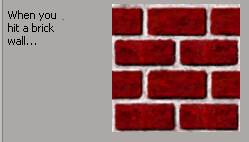
Bitmap widgets display a bitmap (like a logo), along with an optional animation divot and an optional label. They are associated to an underlying parameter of any data type. The type you choose is unimportant because these widgets do not use the data in any real way, but just display the bitmap image specified through the layout.
You create them using the PPGLayout.AddItem or PPGLayout::AddItem method with the siControlBitmap control type enum:
oLayout.AddItem( "MyBMP", "When you hit a brick wall...", siControlBitmap );
Unlike many other controls, the image that is displayed is controlled through the property page layout, not through its associated parameter on the underlying property set. This means that you have to set the path and filename of the image to display by calling the PPGLayout.SetAttribute or PPGLayout::PutAttribute method with the siUIFilePath PPG item attribute and the image location.
You can update this image dynamically, but because the value of the image location is actually controlled by the layout of the property page (rather than a parameter in the underlying property set), you need to use the PPG.Refresh method to update the display.