ScreenSnapSelector.ScreenSnapSelector Class Reference
#include
<class_screen_snap_selector_1_1_screen_snap_selector.h>
Inheritance diagram for
ScreenSnapSelector.ScreenSnapSelector:
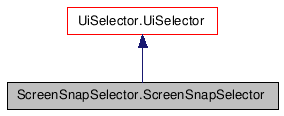
Public Member Functions |
|
| __init__ () | |
| setSize () | |
| Returns True if the sizing was actually
modified. |
|
| popupMenu () | |
| There is no popup menu in this UI. |
|
| highlight () | |
| There is no highlighting in this overlay.
|
|
| select () | |
| There is no selection in this overlay.
|
|
| release () | |
| Called on a mouse up event, pass along to
ListUi to unselect
controls Return True if handled. |
|
| scrollUp () | |
| There is no scrolling in this UI. |
|
| scrollDown () | |
| There is no scrolling in this UI. |
|
| SetSnapResolution () | |
| Sets the pixel resolution of the desired
screen grab. |
|
| PositionLetterbox () | |
| Given the current desired res and the screen
res, figure out how to letterbox the screen so that the visible
portion is the area that will actually show up in the final saved
shot. |
|
Member Function Documentation
| ScreenSnapSelector.ScreenSnapSelector.__init__ | ( | ) |
Reimplemented from UiSelector.UiSelector.
| ScreenSnapSelector.ScreenSnapSelector.setSize | ( | ) |
Returns True if the sizing was actually modified.
Reimplemented from UiSelector.UiSelector.
| ScreenSnapSelector.ScreenSnapSelector.popupMenu | ( | ) |
There is no popup menu in this UI.
| ScreenSnapSelector.ScreenSnapSelector.highlight | ( | ) |
There is no highlighting in this overlay.
| ScreenSnapSelector.ScreenSnapSelector.select | ( | ) |
There is no selection in this overlay.
| ScreenSnapSelector.ScreenSnapSelector.release | ( | ) |
Called on a mouse up event, pass along to ListUi to unselect controls Return True if handled.
| ScreenSnapSelector.ScreenSnapSelector.scrollUp | ( | ) |
| ScreenSnapSelector.ScreenSnapSelector.scrollDown | ( | ) |
| ScreenSnapSelector.ScreenSnapSelector.SetSnapResolution | ( | ) |
Sets the pixel resolution of the desired screen grab.
| ScreenSnapSelector.ScreenSnapSelector.PositionLetterbox | ( | ) |
Given the current desired res and the screen res, figure out how to letterbox the screen so that the visible portion is the area that will actually show up in the final saved shot.
