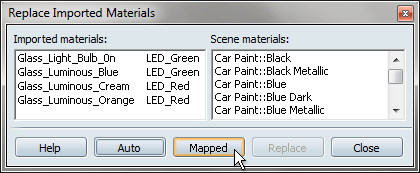Autodesk Alias 2011 products (Design, Surface, and Automotive) share a common library of materials with Showcase. A material
replacement mapping algorithm is included with Showcase materials.
To replace Alias 2011 library materials:
- Select .
- The Replace Imported Materials window appears:
- Click .
All shared library materials will be mapped to the correct objects. Visually, the materials will appear almost identical to
what is seen in Alias 2011. Because this mapping algorithm is included with Showcase 2011, no other work needs to be done.
Note
If any of the shared library materials were edited in Alias 2011 prior to saving the .wire file, but the name remains the
same, the replacement will not include those edits. In these cases, rename the material in Alias 2011 first so it is ignored
by the mapping algorithm.
Workflow tips
- To replace imported materials quickly, rename the shaders in your Autodesk Alias or other CAD software so that they match
the Autodesk Showcase material names.
- You can leave special characters (which are ignored), but must match up the alphabetic characters exactly. It does not matter
if you use upper- or lower-case letters.
- For example, to match CAD shaders to the Autodesk Showcase material Car Paint::Red Metallic, you can give the CAD shaders names like the following:
Car_Paint_Red_Metallic
CarPaintRedMetallic
carpaint#redmetallic
Carpaint_Red_Metallic