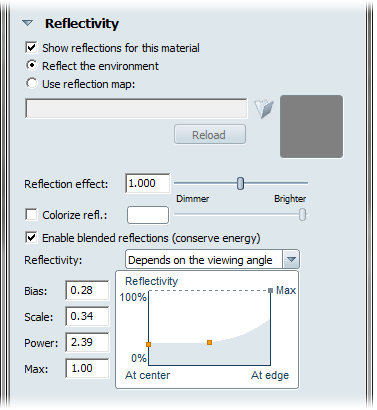
Use a reflection map when you want your materials to reflect something other than the environment background.
Reflection maps override all other reflections in Ray Tracing. This means that any objects with this material will reflect only the map in both Hardware and Ray Tracing modes, and any other objects will not be reflected. This can result in the material appearing less reflective in Ray Tracing mode.
A reflection map must be a panoramic image in the “vertical cross” format. The image file should have an aspect ratio of 3:4 and pixel dimensions that are a power of 2 (24 x 32, 384 x 512, etc.). The image can either be a regular image (JPG, PNG, BMP) or a High Dynamic Range image (HDR, EXR).

Blended reflections are a realistic way of controlling reflection amounts based on physical properties of light (energy conservation). A real surface cannot reflect more than 100% of the light that hits it, and will also be darkened by reflections of darker objects around it. The visual effect is that the reflections will not “blow out” to white as easily, and transparent surfaces will be more opaque as the reflectivity increases.