
The ViewCube is an on-screen 3D navigation tool that provides feedback about the current camera view in relation to the 3D scene. Clicking
and dragging the ViewCube, you can quickly and easily switch between scene views. See Navigate the 3D view.
is an on-screen 3D navigation tool that provides feedback about the current camera view in relation to the 3D scene. Clicking
and dragging the ViewCube, you can quickly and easily switch between scene views. See Navigate the 3D view.
By default, the ViewCube appears in the upper-right corner of the scene view with its individual faces labelled to indicate the camera view in relation to the 3D scene.

As you adjust the camera view, the ViewCube updates to reflect the camera's current orientation in relation to the 3D scene.
Clicking on the ViewCube faces automatically adjusts the camera view to match that face. The viewing camera animates in real-time during the transition between views so you can see how the orientation of the camera changes in relation to the 3D scene.
Clicking on the edges or corners of the ViewCube adjusts the camera view to positions that are in-between the face views.
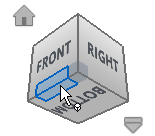
Clicking on the Home icon resets the camera's position to the default perspective view.

 Except where otherwise noted, this work is licensed under a Creative Commons Attribution-NonCommercial-ShareAlike 3.0 Unported License
Except where otherwise noted, this work is licensed under a Creative Commons Attribution-NonCommercial-ShareAlike 3.0 Unported License