To add a command to a marking menu
- To find a list of commands you can add to the marking menus, open the window ().
You can add any command listed in the left column of the Hotkeys window as a command in a marking menu.
- Open the marking menu XML file and add the command you want to the 'name' attribute of a <markingMenuItem> element in the marking menu XML file (being careful to use the exact same spelling, casing, and spacing).
TipYou can also edit the 'text' string to change the name displayed for a command.
- Save and close the XML file.
Your updated marking menu is available the next time you start Mudbox.
 Except where otherwise noted, this work is licensed under a Creative Commons Attribution-NonCommercial-ShareAlike 3.0 Unported License
Except where otherwise noted, this work is licensed under a Creative Commons Attribution-NonCommercial-ShareAlike 3.0 Unported License
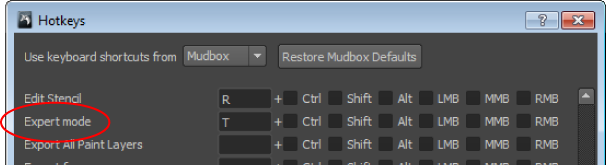
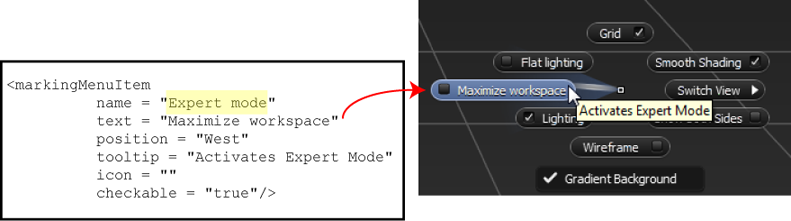
 Except where otherwise noted, this work is licensed under a Creative Commons Attribution-NonCommercial-ShareAlike 3.0 Unported License
Except where otherwise noted, this work is licensed under a Creative Commons Attribution-NonCommercial-ShareAlike 3.0 Unported License