You can flip a duplicated model to create symmetrical pairs of objects, or simply flip an object to gain a new perspective as you work.
Flipping the mesh from Z-Up to Y-Up or Y-Up to Z-Up is also useful if your primary modelling application uses a default scene orientation different from Mudbox. For example, if your modelling application uses default Z-Up orientation, you can easily flip the model to Y-Up and have it display upright as you work in Mudbox, then flip it back to Z-Up when ready to export.
This flips all selected meshes. If no mesh is selected, it flips the currently active mesh.
The mesh flips around the selected axis, becoming a mirror image of its previous form.
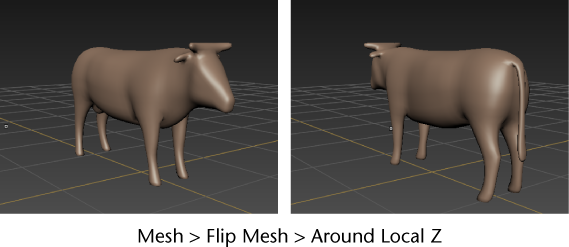
 Except where otherwise noted, this work is licensed under a Creative Commons Attribution-NonCommercial-ShareAlike 3.0 Unported License
Except where otherwise noted, this work is licensed under a Creative Commons Attribution-NonCommercial-ShareAlike 3.0 Unported License