The Properties window displays the attributes for a selected object or tool. For example, you can edit the settings for a sculpt or paint tool, or change material attributes using this window.
By default, the Properties window displays in the lower right corner of the Mudbox interface (see Interface overview). You can also open the Properties window by selecting Windows > Properties.
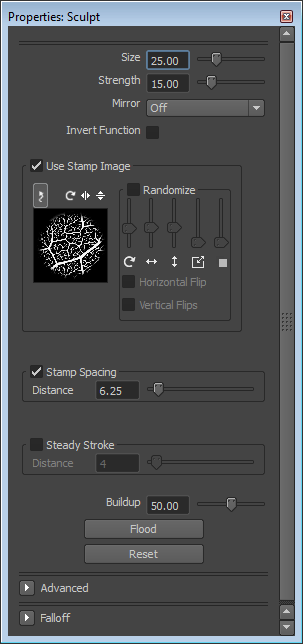
For more information on the various property types, see Properties.