We recommend that you use a Wacom® pen tablet to take full advantage of the sculpting features in Mudbox. If you don't have a tablet, you can also use a standard three-button mouse.
Mudbox uses a three-button configuration for camera actions similar to Autodesk® Maya®. You'll need to configure the upper and lower side switches on your Wacom pen so they act in a similar manner as the right and middle buttons on the mouse. For more information see Tablet setup.
For information on configuring a three-button mouse, see Mouse setup.
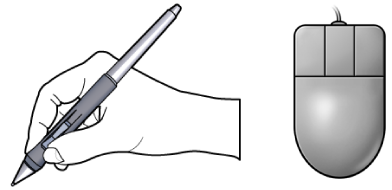
Next lesson Launch Mudbox 
|