Stencils work with the sculpting tools and let you use images to apply sculpted details and features to a model. While stamps modify the tool tip of a sculpt, a stencil is associated with the viewing plane of the camera in the 3D View.
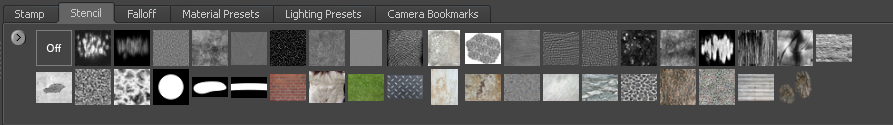
Stencils function in a manner similar to their real world counterparts. Black values in the stencil image act as opaque regions that fully protect the model while white values allow the tool to pass through and affect the model. Areas outside the stencil image are regarded as black and remain unaffected.
Stencils are useful for sculpting interesting features such as scales, veins, and other regular and irregular textured effects that would otherwise be difficult to achieve. You can also use images of lines, text, and geometric shapes as stencil images.
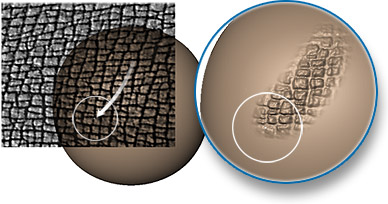
You can move, rotate, or scale stencils in the 3D View as you sculpt. Use the Mirror property to sculpt symmetrically when using a stencil. See Sculpt Tool properties.