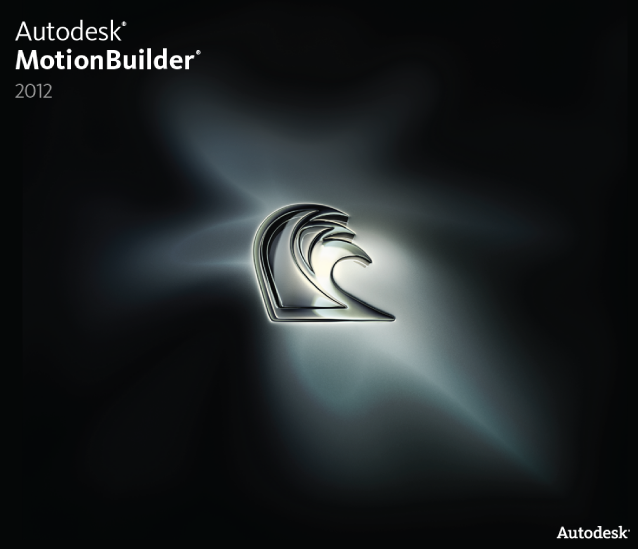
This section describes the features of the MotionBuilder SDK, the changelog for each release as well as the software requirements.
This section provides information on how to run your first C++ or Python program with MotionBuilder. It also provides the application's directory structure and available command line options.
This section contains a variety of sample programs which will help you get familiar with the features of the MotionBuilder SDK. Here, you will find a description of all the sample programs available in the MotionBuilder installation directory and how to run them.
This section presents the architecture of the MotionBuilder SDK, including the Python bindings to the C++ API, naming conventions, utility classes, and how to customize the MotionBuilder SDK itself.
This section presents the key MotionBuilder SDK classes used to manage objects and interface with the MotionBuilder application.
The topics in this section describe the file input and output functionality of the MotionBuilder SDK.
This section describes how to set up scenes, manipulate objects, and work with characters.
This section presents the use of the MotionBuilder SDK to control animations, constraints, character poses, etc. Methods on how to manipulate audio and video are also presented here.
This section describes the available user interface components to interact with plugins developed for MotionBuilder. It also addresses layouts, spreadsheets, events, and widgets.
This section provides information on how to use motion capture devices (mocap) and other input/output devices with the MotionBuilder SDK.