The Ruler tool is a distance measuring tool that enables you to measure and display the distance between two objects or elements in the scene.
The Ruler tool (  ) is located at the top right of the Viewer window, alongside the Camera View Display toolbar options.
) is located at the top right of the Viewer window, alongside the Camera View Display toolbar options.

When you click the Ruler tool (  ) and hover over an object or element in the scene, the object is highlighted in yellow by default and the name of the object
is displayed at the bottom right of the Viewer window, as shown in the following figure.
) and hover over an object or element in the scene, the object is highlighted in yellow by default and the name of the object
is displayed at the bottom right of the Viewer window, as shown in the following figure.

See Measuring the distance between two objects in the scene.
When you measure the distance between two objects or elements in the scene, the measured distance is displayed by default by a yellow line with arrows at the start and end points and the measurement units above the line. This measured distance is a system Ruler "object".
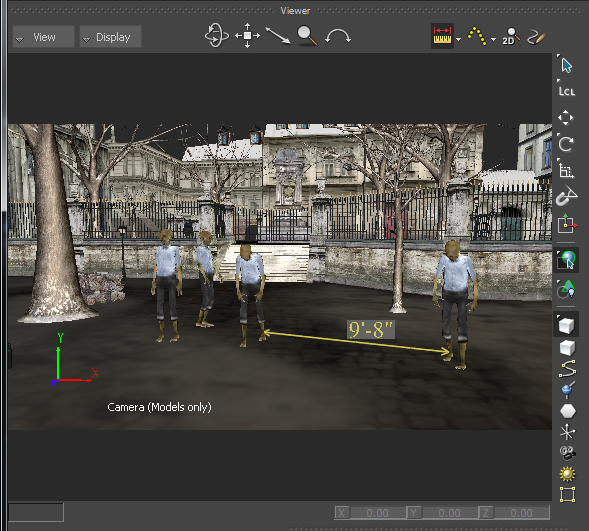
Ruler "object" displayed in the scene
See Saving the measured distance between two objects in the scene.
 Except where otherwise noted, this work is licensed under a Creative Commons Attribution-NonCommercial-ShareAlike 3.0 Unported License
Except where otherwise noted, this work is licensed under a Creative Commons Attribution-NonCommercial-ShareAlike 3.0 Unported License