Segments refer to the captured data from an optical motion capture session. Unlabeled segments are segments that have not been labelled to markers. Unlabeled segments appear as an asterisk in the scene. Asterisks cannot be directly selected.
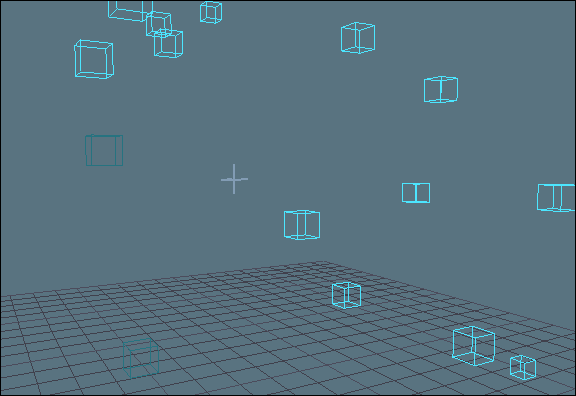
Unlabeled markers shown as a dark blue asterisk
When a segment is labelled, it is associated with a marker in the Marker list. A marker can be associated with more than one segment, but not at the same time. This is how the Optical settings deal with occlusion: by labelling a segment before the sensor is occluded and then labelling the segment when the sensor reappears. A marker then has all the data segments captured for a certain sensor. MotionBuilder interpolates the missing data between two segments using a gap. Data in a gap is created using the extracted Rigid body information.
Markers are light blue if they contain a segment at the current time and dark blue if they are occluded.
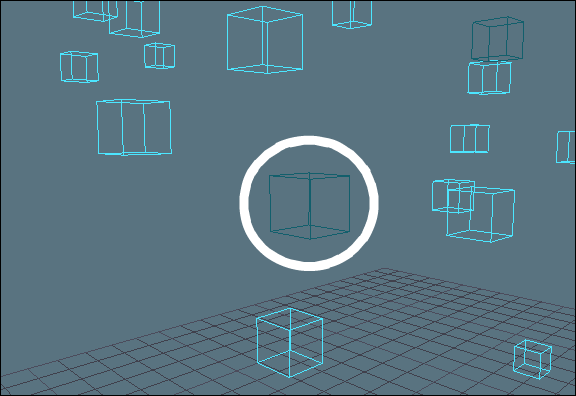
Occluded segments shown as dark blue cubes
Markers show up as occluded only after they have been associated with at least two data segments, or have been connected to other markers using a Rigid body.
The dark blue markers serve as a mathematical estimate of where the occluded marker should be in the scene. This estimate is based on interpolation between data segments and placement based on Rigid bodies.
Most optical capture systems already create a Marker set. This Marker set is shown in the Label menu. If you are not satisfied with the Marker set, MotionBuilder lets you remove and re-label them.