In the following procedure, you test the new walk cycle clip to see if it loops smoothly.

Story window A. Loop/Scale option is set to Loop.

Character tracks A. Clip stretched to frame 116.
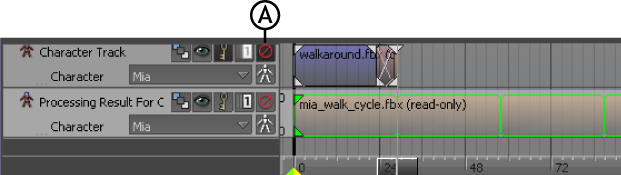
Character tracks A. Mute selected
In this tutorial, you took a short clip of animation and turned it into a looping walk cycle. In the next tutorial, Manipulating Clips, you learn how to edit character animation by modifying clips.