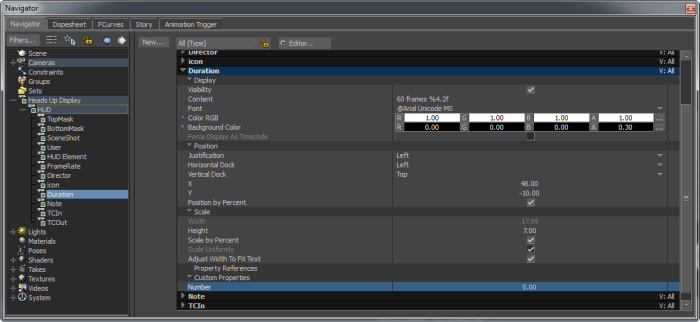You can customize the HUD element properties by adding a custom property from the Property Editor > Custom Properties window. This helps to display more information in the Viewer.
To add a custom property to the HUD element properties:

In the following figure, the Number custom property is added to the Duration HUD element.

The Number custom property appears in the Duration HUD element properties.