To retarget keyframe animation from one character to another in the same scene:
This creates the identical setup on both characters necessary for retargeting keyframe animation.
The target character is now set up to be driven by the keyframe animation of the source character. You can use the various character properties such as Retargeting, Pull, Floor Contact and so on to modify the way the animation is retargeted.
 From
From  , select Edit > Controls > Retarget Rig.
, select Edit > Controls > Retarget Rig.
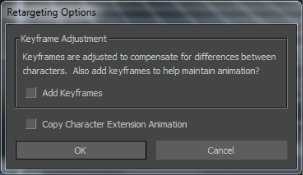
For example, activate the Add Keyframes option if you are concerned with retargeting your original animation as precisely as possible. See Retarget option in the in the File menu > Load Character Animation Options dialog box. for more detailed information.
If the Constrain References property for one of the characters is active, a Character dialog box appears asking if you want to disable the Constrain References property. Click Disable if you want to turn off the active Constrain References property. See Constrain References for more information on this property.
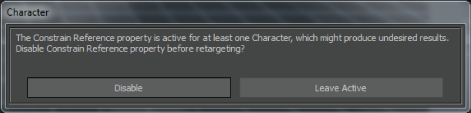
The keyframe animation from the source character is copied to the target character, and MotionBuilder makes the necessary adjustments for any differences in the size and shape of the two characters. The exact dynamic of your original keyframe animation is preserved on the target character.