A pivot is the point from which a selected object is transformed. MotionBuilder lets you adjust the position of pivots so that you can manipulate an object from a point other than the default.
The Transformation Pivot group of properties lets you manipulate separate pivots for rotation and scaling. Each pivot can be positioned independently relative to the object’s geometry. This lets you move the point on which an object’s transformational properties are based. See Creating pivot offsets for information on how to repositioned pivots independently of your object’s geometry.
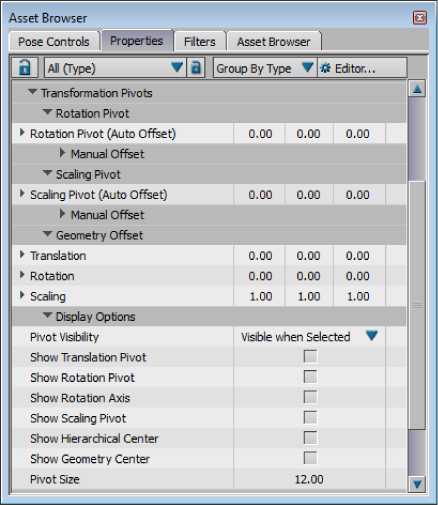
Properties window: Transformation Pivots properties
For example, to animate a bouncing ball, you might rotate the ball around the center of the model, but scale the ball from the top or bottom to simulate a squash and stretch effect as the ball hits the ground.
In the Viewer window, pivots are represented by two-dimensional icons that always face the camera and always appear to be the same size regardless of the position or zoom of the camera. Translation pivots are represented by a blue triangle icon, rotation pivots by a red circle icon, and scaling pivots as a yellow square icon.

Transformation pivots displayed on a ball A. Translation pivot B. Rotation pivot C. Scaling pivot
The visibility of transformation pivots is automatically turned on when you offset the pivots of a selected object. You can also change the Pivots Visibility options in the Viewer Options section of the Properties window. There are additional properties in the Viewer Options to specify how you want each pivot to display.
Transformation pivots are only visible in X-ray and Normal display modes. You can convert Transformation pivots created in Maya using the FBX plug-ins.
See Transformation Pivots properties for descriptions of each type of Transformation pivot and the properties you can define in order to offset pivots from objects.