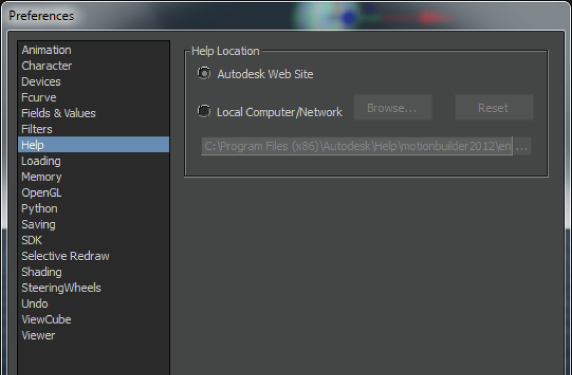|
MotionBuilder displays the help from the default installation location on your system. Click the Browse button to find and/or
change the help location. If you did not install the MotionBuilder Help to the default location, click Reset. MotionBuilder
automatically finds the location you specified for the help documentation.
If you have a 32-bit system, the MotionBuilder help is installed in the following directory by default:
- C:\Program Files\Autodesk\Help\motionbuilder2012
If you have a 64-bit system, the MotionBuilder Help is installed in the following directory by default:
- C:\Program Files (x86)\Autodesk\Help\motionbuilder2012
|