The settings in the Floor Contacts group let you define how you want a character’s feet, hands, fingers, and toes to react when they come in contact with the floor of your scene.
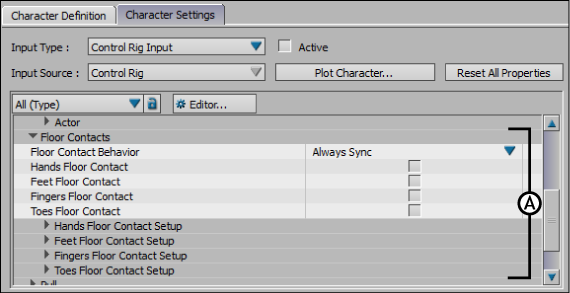
Character Settings pane A. Floor Contacts group of properties
Lets you select which method of solving the Control rig uses when a character’s feet or hands come in contact with the floor.
Floor Contact Behavior lets you choose when the IK and FK Control rigs are synchronized, which affects how hands and feet react to manipulation after floor contact. Floor Contact Behavior includes the following three options:
| Option | Function |
|---|---|
| Never Sync | Similar to the Automatic toe and finger base features, but lets you manipulate a character’s fingers and toes as they are lifted after floor contact. The FK and IK Control rigs are not synchronized. |
| Always Sync | Always synchronizes the FK and IK Control rigs and retains the foot or hand position after floor contact, not allowing toe or finger manipulation. |
| Sync on Key | Similar to the Never Sync option, Sync on Key makes the foot or hand retain its position after floor contact if you set a keyframe while it is on the floor. The FK and IK control rigs are synchronized only when a keyframe is set. |
Activate Hands Floor Contact to prevent your model’s hands from going through the floor. The options within the Hands Floor Contact Setup folder let you adjust how hands make contact with the floor. See Feet Floor Contact Setup properties.
Activate Feet Floor Contact to prevent your model’s feet from going through the floor. The options within the Feet Floor Contact Setup folder let you adjust how feet make contact with the floor. See Toes Floor Contact Setup properties.
Activate Fingers Floor Contact to prevent your model’s fingers from going through the floor. The settings within the Fingers Floor Contact Setup folder let you adjust every aspect of how fingers make contact with the floor. See Fingers Floor Contact Setup properties.
Activate Toes Floor Contact to prevent your model’s toes from going through the floor. The options within the Toes Floor Contact Setup folder let you adjust every aspect of how toes make contact with the floor. See Toes Floor Contact Setup properties.