The FCurves Properties pane is simply a representation of the Properties window in the FCurves window. When an object is selected, the FCurves Properties pane displays only the object’s properties that you can animate, which you can select to view curves in the FCurves pane.
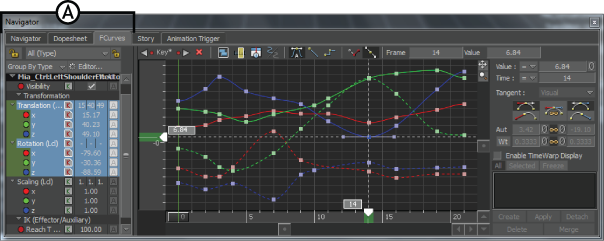
FCurves window A. Properties pane
When you select a property in the Properties pane, its function curve appears in the FCurves pane, and the value of each property displays in the Value field at the current time code. If the property is a vector, such as Translation or Rotation, its X, Y, and Z values also display.
For example, the following figure shows the captured data of a Mouse device. Two function curves display because both the device’s X and Y properties (A) are selected in the Properties pane. To view only the X or Y data captured to the Mouse device, select only the X or Y property in the Properties pane.
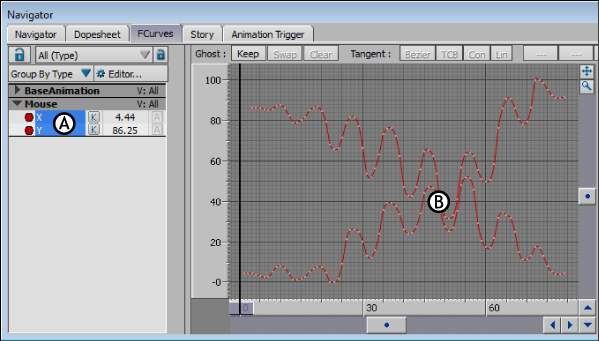
FCurves window A. FCurves Properties pane in classic mode B. FCurves pane displaying the data recorded to the device’s X- and Y-axes
You can hide or show more of the Properties pane by dragging the vertical gray bar between the Properties pane and the FCurves pane.