pymel.core.nodetypes.Shot¶
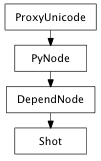
- class Shot(*args, **kwargs)¶
class counterpart of mel function shot
Use this command to create a shot node or manipulate that node.
- MAttrClass = Enum( EnumValue('MAttrClass', 1, 'localDynamicAttr'), EnumValue('MAttrClass', 2, 'normalAttr'), EnumValue('MAttrClass', 3, 'extensionAttr'), EnumValue('MAttrClass', 4, 'invalidAttr'))¶
- MdgTimerMetric = Enum( EnumValue('MdgTimerMetric', 0, '_callback'), EnumValue('MdgTimerMetric', 1, '_compute'), EnumValue('MdgTimerMetric', 2, '_dirty'), EnumValue('MdgTimerMetric', 3, '_draw'), EnumValue('MdgTimerMetric', 4, '_fetch'), EnumValue('MdgTimerMetric', 5, '_callbackViaAPI'), EnumValue('MdgTimerMetric', 6, '_callbackNotViaAPI'), EnumValue('MdgTimerMetric', 7, '_computeDuringCallback'), EnumValue('MdgTimerMetric', 8, '_computeNotDuringCallback'))¶
- MdgTimerState = Enum( EnumValue('MdgTimerState', 0, 'off'), EnumValue('MdgTimerState', 1, 'on'), EnumValue('MdgTimerState', 2, 'uninitialized'), EnumValue('MdgTimerState', 3, 'invalidState'))¶
- MdgTimerType = Enum( EnumValue('MdgTimerType', 0, '_self'), EnumValue('MdgTimerType', 1, '_inclusive'), EnumValue('MdgTimerType', 2, '_count'))¶
- addAttribute(attr)¶
Add a new dynamic attibute to this node.
Parameters : - attr : PyNode
new attribute
Derived from api method maya.OpenMaya.MFnDependencyNode.addAttribute
Undo is not currently supported for this method
- classmethod allocateFlag(pluginName)¶
Allocates a node flag for sole use by the caller. Note that the flag is not specific to any one node but is made available to the caller on all nodes. Furthermore, node flags only persist for the duration of the current Maya session: they are not saved with the scene.
Parameters : - pluginName : unicode
The name of the plugin which is allocating the flag. A plugin’s name can be retrieved by calling MFnPlugin::name() within its initializePlugin() or uninitializePlugin() functions.
Return type: int
Derived from api method maya.OpenMaya.MFnDependencyNode.allocateFlag
- attribute(index)¶
Finds the attribute of this node at the given index. Index order is based on the order in which the attributes were added to the node.
Parameters : - index : int
the index of the attribute
Return type: PyNode
Derived from api method maya.OpenMaya.MFnDependencyNode.attribute
- attributeClass(attribute)¶
Returns the class (normal, dynamic, extension) of the specified attribute.
Parameters : - attribute : PyNode
the attribute to check
Return type: Derived from api method maya.OpenMaya.MFnDependencyNode.attributeClass
- createCustomAnim(val=True, **kwargs)¶
Creates an animation layer and links the shot node’s customAnim attr to the weight attr of the animation layer
Derived from mel command maya.cmds.shot
- classmethod deallocateAllFlags(pluginName)¶
Deallocates all of the node flags which are currently allocated to the specified plugin. The deallocated flags immediately become available for use by any plugin.
Parameters : - pluginName : unicode
The name of the plugin whose flags are to be deallocated. A plugin’s name can be retrieved by calling MFnPlugin::name() within its initializePlugin() or uninitializePlugin() functions.
Derived from api method maya.OpenMaya.MFnDependencyNode.deallocateAllFlags
Undo is not currently supported for this method
- classmethod deallocateFlag(pluginName, flag)¶
Deallocates a node flag which was previously allocated by a call to allocateFlag . The flag subsequently becomes available for reallocation and use by someone else.
Parameters : - pluginName : unicode
The name of the plugin which allocated the flag. A plugin’s name can be retrieved by calling MFnPlugin::name() within its initializePlugin() or uninitializePlugin() functions.
- flag : int
Flag to deallocate.
Derived from api method maya.OpenMaya.MFnDependencyNode.deallocateFlag
Undo is not currently supported for this method
- deleteCustomAnim(val=True, **kwargs)¶
Disconnects the animation layer from this shot’s customAnim attr and deletes the animation layer node
Derived from mel command maya.cmds.shot
- dgCallbacks(timerType, callbackName, value)¶
Node callbacks that occur when timing is enabled get logged with the node and can be queried via this method. See the dgCallbackIds method for getting a further breakdown of the time for an individual callback on this node.
Parameters : - timerType : DependNode.MdgTimerType
The timer we want to query, e.g. kTimerType_self for self time.
values: ‘_self’, ‘_inclusive’, ‘_count’
- callbackName : list list
Returns an array of callback names that were invoked for this node since the last timer reset.
- value : float list
Returns an array of timing values. There is a one-to-one correspondence with the `callbackName’ array.
Derived from api method maya.OpenMaya.MFnDependencyNode.dgCallbacks
Undo is not currently supported for this method
- dgTimer(timerMetric, timerType)¶
The function returns the specified timer value for the current node. This is the total amount of time spent performing the requested operation since the timer was last reset (see dgTimerReset() for details). There are numerous timers per node and these are referenced by the metric and the timer type.
Parameters : - timerMetric : DependNode.MdgTimerMetric
The timing metric we wish to query.
values: ‘_callback’, ‘_compute’, ‘_dirty’, ‘_draw’, ‘_fetch’, ‘_callbackViaAPI’, ‘_callbackNotViaAPI’, ‘_computeDuringCallback’, ‘_computeNotDuringCallback’
- timerType : DependNode.MdgTimerType
The timer type we wish to query.
values: ‘_self’, ‘_inclusive’, ‘_count’
Return type: float
Derived from api method maya.OpenMaya.MFnDependencyNode.dgTimer
- dgTimerOff()¶
Indicates that this node should no longer collect DG timing data when DG timing is enabled. See dgTimerOn() and enableDGTiming() for more details. Derived from api method maya.OpenMaya.MFnDependencyNode.dgTimerOff
Undo is not currently supported for this method
- dgTimerOn()¶
Indicates that this node should collect DG timing data whenever DG timing is enabled. See enableDGTiming() for more details. Derived from api method maya.OpenMaya.MFnDependencyNode.dgTimerOn
Undo is not currently supported for this method
- dgTimerQueryState()¶
The function returns the current on/off state of the node’s timer.
Return type: DependNode.MdgTimerState Derived from api method maya.OpenMaya.MFnDependencyNode.dgTimerQueryState
- dgTimerReset()¶
The function resets the dependency graph timers and counters for this node to zero. Note that this method does not start or stop timing, it only resets the values to zero. If you want to turn on timing, use the method dgTimerOn() . If you want to turn off timing, use dgTimerOff() . Derived from api method maya.OpenMaya.MFnDependencyNode.dgTimerReset
Undo is not currently supported for this method
- findAlias(alias)¶
Retrieves the attribute with the given alias.
Parameters : - alias : unicode
alternative name of the attribute
Return type: (bool, PyNode)
Derived from api method maya.OpenMaya.MFnDependencyNode.findAlias
- findPlug(attr, wantNetworkedPlug)¶
Attempt to find a plug for the given attribute. This method will first try to find the networked version of the plug if requested. The networked version of a plug is one that currently exists in the dependency graph at a particular connection point. If a networked version is not found, then a standard non-networked plug is returned.
Parameters : - attr : PyNode
attribute whose plug we wish to find
- wantNetworkedPlug : bool
if true, request a networked plug if it is available
Return type: PyNode
Derived from api method maya.OpenMaya.MFnDependencyNode.findPlug
- getAffectedAttributes(attr)¶
Returns an array of attributes that are affected by the attribute passed in. That is, when the given attribute, attr is marked dirty (changed) all the affectedAttributes attributes will also be marked dirty. For nodes defined in plug-ins this call returns all those attributes that were marked as being affected by the given one via the MPxNode::attributeAffects call.
Parameters : - attr : PyNode
the attribute to check
Return type: PyNode list
Derived from api method maya.OpenMaya.MFnDependencyNode.getAffectedAttributes
- getAffectedByAttributes(attr)¶
Returns an array of attributes that affect the attribute passed in, attr . That is, when one of the attributes in affectedByAttributes is marked dirty (changed) then attr will also be marked dirty. For nodes defined in plug-ins this call returns all those attributes that were marked as affecting the given one via the MPxNode::attributeAffects call.
Parameters : - attr : PyNode
the attribute to check
Return type: PyNode list
Derived from api method maya.OpenMaya.MFnDependencyNode.getAffectedByAttributes
- getAliasAttr(force)¶
Returns the node’s alias attribute, which is a special attribute used to store information about the node’s attribute aliases.
Parameters : - force : bool
To indicate whether the alias attr should be created.
Return type: PyNode
Derived from api method maya.OpenMaya.MFnDependencyNode.getAliasAttr
- getAliasList()¶
Returns a list of all attribute aliases for this node. The aliases are pairs of strings with the first being the alias and the second being the attribute’s real name.
Return type: (bool, list list) Derived from api method maya.OpenMaya.MFnDependencyNode.getAliasList
- getAudio(**kwargs)¶
Specify the audio clip for this shot. Audio can be linked to a shot to allow playback of specific sounds when that shot is being displayed in the Sequencer. Refer to the shot node’s documentation for details on how audio is used by shots and the Sequencer.
Derived from mel command maya.cmds.shot
- getClip(**kwargs)¶
The clip associated with this shot. This clip will be posted to the currentCamera’s imagePlane. Refer to the shot node’s documentation for details on how cameras are used by shots and the Sequencer.
Derived from mel command maya.cmds.shot
- getClipDuration(**kwargs)¶
Length of clip. This is used for the display of the clip indicator bar in the Sequencer.
Derived from mel command maya.cmds.shot
- getClipOpacity(**kwargs)¶
Opacity for the shot’s clip, this value is assigned to the currentCamera’s imagePlane. Refer to the shot node’s documentation for details on how cameras are used by shots and the Sequencer.
Derived from mel command maya.cmds.shot
- getClipSyncState(**kwargs)¶
The viewport synchronization status of the clip associated with this shot. Return values are, 0 = no clip associated with this shot 1 = clip is fully in sync with viewport, and frames are 1:1 with sequencer 2 = clip is partially in sync with viewport, movie may be scaled to match sequencer 3 = clip not in sync with viewport (i.e. could have scale/time/camera differences)
Derived from mel command maya.cmds.shot
- getClipZeroOffset(**kwargs)¶
Specify which time of the clip corresponds to the beginning of the shot. This is used to properly align splitted clips.
Derived from mel command maya.cmds.shot
- getConnections()¶
Get all of the current connections to this node as an array of plugs.
Return type: PyNode list Derived from api method maya.OpenMaya.MFnDependencyNode.getConnections
- getCopy(**kwargs)¶
This flag is used to copy a shot to the clipboard. In query mode, this flag allows you to query what, if anything, has been copied into the shot clipboard.
Derived from mel command maya.cmds.shot
- getCurrentCamera(**kwargs)¶
The camera associated with this shot. Refer to the shot node’s documentation for details on how cameras are used by shots and the Sequencer.
Derived from mel command maya.cmds.shot
- getCustomAnim(**kwargs)¶
Returns the name of the animation layer node linked to this shot node’s customAnim attr
Derived from mel command maya.cmds.shot
- getDetermineTrack(**kwargs)¶
Determines an available track for the shot. Returns a new track number or the existing track number if the current track is available.
Derived from mel command maya.cmds.shot
- getEndTime(**kwargs)¶
The shot end time in the Maya timeline. Changing the startTime will extend the duration of a shot.
Derived from mel command maya.cmds.shot
- getFavorite(**kwargs)¶
Make the shot a favorite. This is a UI indicator only to streamline navigation in the Sequencer panel
Derived from mel command maya.cmds.shot
- getFlag1(**kwargs)¶
User specified state flag 1/12 for this shot
Derived from mel command maya.cmds.shot
- getFlag10(**kwargs)¶
User specified state flag 10/12 for this shot
Derived from mel command maya.cmds.shot
- getFlag11(**kwargs)¶
User specified state flag 11/12 for this shot
Derived from mel command maya.cmds.shot
- getFlag12(**kwargs)¶
User specified state flag 12/12 for this shot
Derived from mel command maya.cmds.shot
- getFlag2(**kwargs)¶
User specified state flag 2/12 for this shot
Derived from mel command maya.cmds.shot
- getFlag3(**kwargs)¶
User specified state flag 3/12 for this shot
Derived from mel command maya.cmds.shot
- getFlag4(**kwargs)¶
User specified state flag 4/12 for this shot
Derived from mel command maya.cmds.shot
- getFlag5(**kwargs)¶
User specified state flag 5/12 for this shot
Derived from mel command maya.cmds.shot
- getFlag6(**kwargs)¶
User specified state flag 6/12 for this shot
Derived from mel command maya.cmds.shot
- getFlag7(**kwargs)¶
User specified state flag 7/12 for this shot
Derived from mel command maya.cmds.shot
- getFlag8(**kwargs)¶
User specified state flag 8/12 for this shot
Derived from mel command maya.cmds.shot
- getFlag9(**kwargs)¶
User specified state flag 9/12 for this shot
Derived from mel command maya.cmds.shot
- getHasCameraSet(**kwargs)¶
Returns true if the camera associated with this shot is a camera set.
Derived from mel command maya.cmds.shot
- getHasStereoCamera(**kwargs)¶
Returns true if the camera associated with this shot is a stereo camera.
Derived from mel command maya.cmds.shot
- getLinkAudio(**kwargs)¶
Specify an audio clip to link to this shot. Any currently linked audio will be unlinked.
Derived from mel command maya.cmds.shot
- getLock(**kwargs)¶
Lock a specific shot. This is different than locking an entire track, which is done via the shotTrack command
Derived from mel command maya.cmds.shot
- getMute(**kwargs)¶
Mute a specific shot. This is different than muting an entire track, which is done via the shotTrack command
Derived from mel command maya.cmds.shot
- getName()¶
Returns the name of this node. Note that if the object the instance of this class is attached to is data instead of being in the graph (ie. the object was created by one of the MFn*Data function sets, or was passed to an MPxNode::compute function in a data block) then the name method will not work.
Return type: unicode Derived from api method maya.OpenMaya.MFnDependencyNode.name
- getPaste(**kwargs)¶
This flag is used to paste a shot or shots from the clipboard to the sequence timeline. Shots are added to the clipboard using the c/copy flag.
Derived from mel command maya.cmds.shot
- getPasteInstance(**kwargs)¶
This flag is used to paste an instance of a shot or shots from the clipboard to the sequence timeline. Unlike the p/paste flag, which duplicates the camera and image plane from the original source shot, the pi/pasteInstance flag shares the camera and image plane from the source shot. The audio node is duplicated.
Derived from mel command maya.cmds.shot
- getPostHoldTime(**kwargs)¶
Specify the time length to append to the shot in the sequence timeline. This repeats the last frame of the shot, in sequence time, over the specified duration.
Derived from mel command maya.cmds.shot
- getPreHoldTime(**kwargs)¶
Specify the time length to prepend to the shot in the sequence timeline. This repeats the first frame of the shot, in sequence time, over the specified duration.
Derived from mel command maya.cmds.shot
- getScale(**kwargs)¶
Specify an amount to scale the Maya frame range of the shot. This will affect the sequenceEndFrame, leaving the sequenceStartFrame unchanged.
Derived from mel command maya.cmds.shot
- getSequenceDuration(**kwargs)¶
Return the sequence duration of the shot, which will include the holds and scale. This flag can only be queried.
Derived from mel command maya.cmds.shot
- getSequenceEndTime(**kwargs)¶
The shot end in the sequence timeline. Changing the endTime of a shot will scale it in sequence time.
Derived from mel command maya.cmds.shot
- getSequenceStartTime(**kwargs)¶
The shot start in the sequence timeline. Changing the startTime of a shot will shift it in sequence time.
Derived from mel command maya.cmds.shot
- getShotName(**kwargs)¶
Specify a user-defined name for this shot. This allows the assignment of names that are not valid as node names within Maya. Whenever the shotName attribute is defined its value is used in the UI.
Derived from mel command maya.cmds.shot
- getSourceDuration(**kwargs)¶
Return the number of source frames in the shot. This flag can only be queried.
Derived from mel command maya.cmds.shot
- getStartTime(**kwargs)¶
The shot start time in the Maya timeline. Changing the startTime will extend the duration of a shot.
Derived from mel command maya.cmds.shot
- getTrack(**kwargs)¶
Specify the track in which this shot resides.
Derived from mel command maya.cmds.shot
- getTransitionInLength(**kwargs)¶
Length of the transtion into the shot.
Derived from mel command maya.cmds.shot
- getTransitionInType(**kwargs)¶
Specify the the type of transition for the transition into the shot. 0 = Fade 1 = Dissolve
Derived from mel command maya.cmds.shot
- getTransitionOutLength(**kwargs)¶
Length of the transtion out of the shot.Flag can appear in Create mode of commandFlag can have multiple arguments, passed either as a tuple or a list.
Derived from mel command maya.cmds.shot
- getTransitionOutType(**kwargs)¶
Specify the the type of transition for the transition out of the shot. 0 = Fade 1 = Dissolve
Derived from mel command maya.cmds.shot
- getUnlinkAudio(**kwargs)¶
COMMENT Unlinks any currently linked audio.
Derived from mel command maya.cmds.shot
- hasAttribute(attrName)¶
Returns true if the node already has an attribute with the given name.
Parameters : - attrName : unicode
Name of attribute to be checked.
Return type: bool
Derived from api method maya.OpenMaya.MFnDependencyNode.hasAttribute
- hasUniqueName()¶
Indicates whether or not this node’s name is unique within the scene.
Return type: bool Derived from api method maya.OpenMaya.MFnDependencyNode.hasUniqueName
- isFromReferencedFile()¶
Indicates whether or not this node came from a referenced file. If it did, the node will be marked as read-only in the scene and changes to the node’s attributes will be saved in the main scene file, not the referenced file from which the node came.
Return type: bool Derived from api method maya.OpenMaya.MFnDependencyNode.isFromReferencedFile
- isNewAttribute(attr)¶
Indicates whether or not the specified attribute was added to this node within the current scene.
Parameters : - attr : PyNode
Attribute to check.
Return type: bool
Derived from api method maya.OpenMaya.MFnDependencyNode.isNewAttribute
- plugsAlias(plug)¶
Returns the alias for the plug’s attribute or the empty string if that attribute has no alias.
Parameters : - plug : PyNode
plug for whose attribute we want the alias
Return type: unicode
Derived from api method maya.OpenMaya.MFnDependencyNode.plugsAlias
- removeAttribute(attribute)¶
Remove a dynamic attribute from a node.
Parameters : - attribute : PyNode
attribute to remove
Derived from api method maya.OpenMaya.MFnDependencyNode.removeAttribute
Undo is not currently supported for this method
- reorderedAttribute(index)¶
Some nodes, such as the various animCurve nodes, require that their attributes be set in a specific order for proper operation. Usually this ordering is only important when the node is being created during file I/O.
Parameters : - index : int
the reordered index of the attribute
Return type: PyNode
Derived from api method maya.OpenMaya.MFnDependencyNode.reorderedAttribute
- setAlias(alias, name, plug, add=True)¶
Sets or removes an alias (i.e. an alternative name) for an attribute.
Parameters : - alias : unicode
alternative name for the attribute
- name : unicode
real name of the attribute
- plug : PyNode
plug to the attribute
- add : bool
true to add the alias, false to remove it
Return type: bool
Derived from api method maya.OpenMaya.MFnDependencyNode.setAlias
- setAudio(val=True, **kwargs)¶
Specify the audio clip for this shot. Audio can be linked to a shot to allow playback of specific sounds when that shot is being displayed in the Sequencer. Refer to the shot node’s documentation for details on how audio is used by shots and the Sequencer.
Derived from mel command maya.cmds.shot
- setClip(val=True, **kwargs)¶
The clip associated with this shot. This clip will be posted to the currentCamera’s imagePlane. Refer to the shot node’s documentation for details on how cameras are used by shots and the Sequencer.
Derived from mel command maya.cmds.shot
- setClipDuration(val=True, **kwargs)¶
Length of clip. This is used for the display of the clip indicator bar in the Sequencer.
Derived from mel command maya.cmds.shot
- setClipOpacity(val=True, **kwargs)¶
Opacity for the shot’s clip, this value is assigned to the currentCamera’s imagePlane. Refer to the shot node’s documentation for details on how cameras are used by shots and the Sequencer.
Derived from mel command maya.cmds.shot
- setClipSyncState(val=True, **kwargs)¶
The viewport synchronization status of the clip associated with this shot. Return values are, 0 = no clip associated with this shot 1 = clip is fully in sync with viewport, and frames are 1:1 with sequencer 2 = clip is partially in sync with viewport, movie may be scaled to match sequencer 3 = clip not in sync with viewport (i.e. could have scale/time/camera differences)
Derived from mel command maya.cmds.shot
- setClipZeroOffset(val=True, **kwargs)¶
Specify which time of the clip corresponds to the beginning of the shot. This is used to properly align splitted clips.
Derived from mel command maya.cmds.shot
- setCopy(val=True, **kwargs)¶
This flag is used to copy a shot to the clipboard. In query mode, this flag allows you to query what, if anything, has been copied into the shot clipboard.
Derived from mel command maya.cmds.shot
- setCurrentCamera(val=True, **kwargs)¶
The camera associated with this shot. Refer to the shot node’s documentation for details on how cameras are used by shots and the Sequencer.
Derived from mel command maya.cmds.shot
- setDetermineTrack(val=True, **kwargs)¶
Determines an available track for the shot. Returns a new track number or the existing track number if the current track is available.
Derived from mel command maya.cmds.shot
- setEndTime(val=True, **kwargs)¶
The shot end time in the Maya timeline. Changing the startTime will extend the duration of a shot.
Derived from mel command maya.cmds.shot
- setFavorite(val=True, **kwargs)¶
Make the shot a favorite. This is a UI indicator only to streamline navigation in the Sequencer panel
Derived from mel command maya.cmds.shot
- setFlag(flag, state)¶
Sets the state of the specified flag for the node.
Parameters : - flag : int
flag to set
- state : bool
new state to which the flag will be set
Derived from api method maya.OpenMaya.MFnDependencyNode.setFlag
Undo is not currently supported for this method
- setFlag1(val=True, **kwargs)¶
User specified state flag 1/12 for this shot
Derived from mel command maya.cmds.shot
- setFlag10(val=True, **kwargs)¶
User specified state flag 10/12 for this shot
Derived from mel command maya.cmds.shot
- setFlag11(val=True, **kwargs)¶
User specified state flag 11/12 for this shot
Derived from mel command maya.cmds.shot
- setFlag12(val=True, **kwargs)¶
User specified state flag 12/12 for this shot
Derived from mel command maya.cmds.shot
- setFlag2(val=True, **kwargs)¶
User specified state flag 2/12 for this shot
Derived from mel command maya.cmds.shot
- setFlag3(val=True, **kwargs)¶
User specified state flag 3/12 for this shot
Derived from mel command maya.cmds.shot
- setFlag4(val=True, **kwargs)¶
User specified state flag 4/12 for this shot
Derived from mel command maya.cmds.shot
- setFlag5(val=True, **kwargs)¶
User specified state flag 5/12 for this shot
Derived from mel command maya.cmds.shot
- setFlag6(val=True, **kwargs)¶
User specified state flag 6/12 for this shot
Derived from mel command maya.cmds.shot
- setFlag7(val=True, **kwargs)¶
User specified state flag 7/12 for this shot
Derived from mel command maya.cmds.shot
- setFlag8(val=True, **kwargs)¶
User specified state flag 8/12 for this shot
Derived from mel command maya.cmds.shot
- setFlag9(val=True, **kwargs)¶
User specified state flag 9/12 for this shot
Derived from mel command maya.cmds.shot
- setHasCameraSet(val=True, **kwargs)¶
Returns true if the camera associated with this shot is a camera set.
Derived from mel command maya.cmds.shot
- setHasStereoCamera(val=True, **kwargs)¶
Returns true if the camera associated with this shot is a stereo camera.
Derived from mel command maya.cmds.shot
- setLinkAudio(val=True, **kwargs)¶
Specify an audio clip to link to this shot. Any currently linked audio will be unlinked.
Derived from mel command maya.cmds.shot
- setLock(val=True, **kwargs)¶
Lock a specific shot. This is different than locking an entire track, which is done via the shotTrack command
Derived from mel command maya.cmds.shot
- setMute(val=True, **kwargs)¶
Mute a specific shot. This is different than muting an entire track, which is done via the shotTrack command
Derived from mel command maya.cmds.shot
- setName(name, createNamespace=False)¶
Sets the name of this node.
Parameters : - name : unicode
the new name for the node
- createNamespace : bool
determine whether or not to create a new namespace when the given name includes a namespace which does not exist.
Return type: unicode
Derived from api method maya.OpenMaya.MFnDependencyNode.setName
- setPaste(val=True, **kwargs)¶
This flag is used to paste a shot or shots from the clipboard to the sequence timeline. Shots are added to the clipboard using the c/copy flag.
Derived from mel command maya.cmds.shot
- setPasteInstance(val=True, **kwargs)¶
This flag is used to paste an instance of a shot or shots from the clipboard to the sequence timeline. Unlike the p/paste flag, which duplicates the camera and image plane from the original source shot, the pi/pasteInstance flag shares the camera and image plane from the source shot. The audio node is duplicated.
Derived from mel command maya.cmds.shot
- setPostHoldTime(val=True, **kwargs)¶
Specify the time length to append to the shot in the sequence timeline. This repeats the last frame of the shot, in sequence time, over the specified duration.
Derived from mel command maya.cmds.shot
- setPreHoldTime(val=True, **kwargs)¶
Specify the time length to prepend to the shot in the sequence timeline. This repeats the first frame of the shot, in sequence time, over the specified duration.
Derived from mel command maya.cmds.shot
- setScale(val=True, **kwargs)¶
Specify an amount to scale the Maya frame range of the shot. This will affect the sequenceEndFrame, leaving the sequenceStartFrame unchanged.
Derived from mel command maya.cmds.shot
- setSequenceDuration(val=True, **kwargs)¶
Return the sequence duration of the shot, which will include the holds and scale. This flag can only be queried.
Derived from mel command maya.cmds.shot
- setSequenceEndTime(val=True, **kwargs)¶
The shot end in the sequence timeline. Changing the endTime of a shot will scale it in sequence time.
Derived from mel command maya.cmds.shot
- setSequenceStartTime(val=True, **kwargs)¶
The shot start in the sequence timeline. Changing the startTime of a shot will shift it in sequence time.
Derived from mel command maya.cmds.shot
- setShotName(val=True, **kwargs)¶
Specify a user-defined name for this shot. This allows the assignment of names that are not valid as node names within Maya. Whenever the shotName attribute is defined its value is used in the UI.
Derived from mel command maya.cmds.shot
- setSourceDuration(val=True, **kwargs)¶
Return the number of source frames in the shot. This flag can only be queried.
Derived from mel command maya.cmds.shot
- setStartTime(val=True, **kwargs)¶
The shot start time in the Maya timeline. Changing the startTime will extend the duration of a shot.
Derived from mel command maya.cmds.shot
- setTrack(val=True, **kwargs)¶
Specify the track in which this shot resides.
Derived from mel command maya.cmds.shot
- setTransitionInLength(val=True, **kwargs)¶
Length of the transtion into the shot.
Derived from mel command maya.cmds.shot
- setTransitionInType(val=True, **kwargs)¶
Specify the the type of transition for the transition into the shot. 0 = Fade 1 = Dissolve
Derived from mel command maya.cmds.shot
- setTransitionOutLength(val=True, **kwargs)¶
Length of the transtion out of the shot.Flag can appear in Create mode of commandFlag can have multiple arguments, passed either as a tuple or a list.
Derived from mel command maya.cmds.shot
- setTransitionOutType(val=True, **kwargs)¶
Specify the the type of transition for the transition out of the shot. 0 = Fade 1 = Dissolve
Derived from mel command maya.cmds.shot
- setUnlinkAudio(val=True, **kwargs)¶
COMMENT Unlinks any currently linked audio.
Derived from mel command maya.cmds.shot
- typeName()¶
Returns the type name of this node. The string returned is the name of the node type as it is used in the ascii file format.
Return type: unicode Derived from api method maya.OpenMaya.MFnDependencyNode.typeName